Word to PDF converter: simple and free
Simple, fast and free*: convert your Word doc to PDF files.
-
From Google Drive
-
From Dropbox
or drop files here

How to convert Word to PDF online
Follow these steps and experience how easy it is to convert Word doc into PDF files without losing your document layout.

-
1 Upload or drag and drop your document
Select the Choose file button or drag and drop your document into the coloured area from your device or Dropbox.
-
2 Sit back and relax
While waiting only a few seconds, Soda PDF automatically converts your Word file into a PDF.
-
3 Preview your file
See your converted document and make modifications directly to Soda PDF, as the layout and content remain editable.
-
4 Download your ready-to-use converted PDF file
Access your PDF file by downloading it to your device or saving it to Soda PDFs online storage. You can also save it to your favourite cloud services, like One Drive or Dropbox.
Why choose Soda PDF online Word to PDF converter
In a world where digital is evolving rapidly, Soda PDF has carved out a place among the giants. With essential tools for professionals or individuals looking to efficiently manage their documents, Soda PDF offers cutting-edge technology.
Using the online Word to PDF converter, you can easily convert Word files to PDF, or convert from PDFs, and ensure that whoever will see your document will see the layout as it was in the original version, regardless of their PDF viewer or device.
Experience the power of Soda PDF’s converting technology and unlock the potential of your documents.
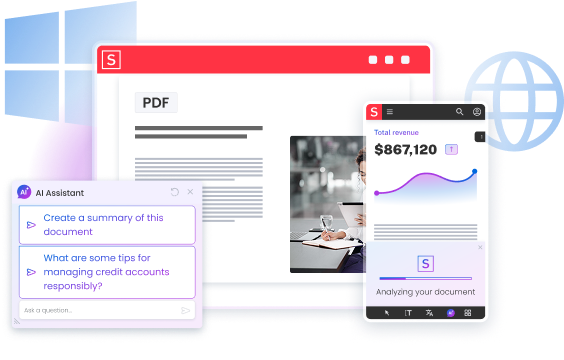
Benefits of our Word to PDF converter
Choosing Soda PDFs Word to PDF converter is a no-brainer!
Perfect conversion with no quality loss
The layout and the quality of your document will be perfectly preserved.
Fast, easy and reliable conversion
Our converting tools are simple and trustworthy; you will have your doc in hand within just a few seconds.
Convert your documents directly online
No software or app to install. Transform your document into a PDF directly online. However, by using this tool, you are getting a glimpse into how the Soda PDF full software suite will work for you.
Confidentiality and security of your files
You can rest assured that your file remains private with our trustworthy data security and is removed from our servers after 24 hours.
Access your converted files anywhere, on any device
You can access your document on any device of your choice or directly through your Soda PDF online storage. Simply create an account and see what it can do for you.
Save valuable time and enhance productivity
Your time is valuable. Save unnecessarily manual editing time by transforming your Word into PDF instead of redoing it by hand!
Easily share your PDF files
Sharing is caring! You can easily share your work with your collaborators after its conversion.
Compatible with all operating systems: Windows, macOS, Linux
Our online tools are compatible with any system that has a browser connection. To try out the full suite of tools across your operating systems, try out the Soda PDF software.
Learn more with our practical tutorials
Frequently asked questions about converting Word to PDF
Want to know more? With our free converting tool from Word to PDF, you can convert your documents in no time.
Is the Word to PDF converter free?
Absolutely, the Soda PDF tool to transform Word files to PDFs is entirely free. Go ahead and use it, share it, and spread the word — but most importantly, save time by converting your files in a flash. You can even try converting PDFs to Word for FREE with our suite of online tools.
How does Word to PDF conversion work?
It’s easy! Simply select your document, drop it into the coloured PDF converter box, and let Soda PDF transform your file from Word to PDF. Preview the converted document, make any necessary edits, and then download it to your device.
Can I convert other file types, like Excel, PowerPoint, etc., to PDF?
Of course you can! Our converting tool transforms any files into a PDF. It wouldn’t be much of a challenge if we converted only Microsoft Word files. Bring on the JPG, PNG, EXCEL and PPT!
Which Word formats are compatible for conversion to PDF?
Multiple Word formats are compatible with our converting tool, such as .DOC, DOCX, TXT or RTF. To experience all of these formats, try out our full software suite within our Soda PDF online application.
Can I convert large Word files to PDF?
Yes, you can! Our online tool is built to handle large files while preserving their original layout and formatting. Just keep in mind that there is a 100 MB file size limit for uploads.
How long does it take to convert a Word file to PDF?
Under a minute! Of course, it depends on the size of your document and your internet connection speed. You can also use the Soda PDF desktop application for more advanced features and offline conversions.
What should I do if my Word to PDF conversion fails?
If your conversion doesn’t go through, make sure your Microsoft software is up to date. Clearing the cache and cookies can sometimes fix issues, be sure it’s empty. If nothing works, contact our customer support for assistance.
Do I need to install any software or app?
You can use online Word to PDF converters that don’t require any software downloads. Soda PDF is an example of a tool that allows you to upload your Word document, convert it to PDF, and then download the PDF file directly to your computer or device. You can also try Soda PDFs full online solution, which allows you to use our tools all in one place, without installing software.
Is it possible to convert Word to PDF on a mobile device?
Absolutely! Our online conversion tools are mobile friendly and allow you to convert Word documents to PDF, and so much more, directly from any mobile device. Simply upload the document to the online converter using your browser and download the converted PDF file once it’s ready.
How do I maintain my Word document formatting when converting to PDF?
Converting your Word document to PDF typically preserves the formatting. By using a reliable Word to PDF conversion tool, all original formatting including layout, fonts, and images will appear in the PDF just as they did in the Word document.
Are my files automatically saved in the Word to PDF converter?
Our convert to PDF tools automatically saves your files in PDF 2.0 format, which ensures that the file will be compatible to view with any PDF viewer. We do not save your documents on our servers — they are removed entirely after 24 hours.
*Size and daily usage limitations may apply.



