Soda PDF Blog
Expert tips & tricks to help you
manage your digital documents.
Featured Post
-

How to summarize PDFs using AI
Introduction to PDF Summarization with AI Information overload is a challenge we all face in today’s fast-paced digital age. The ability to efficiently summarize PDF documents is invaluable and advancements in artificial intelligence (AI) have made this task more accessible…
Share this post
Most Popular
-
How to summarize PDFs using AI
Read More: How to summarize PDFs using AI -
How to download and install (reinstall) Soda PDF
Read More: How to download and install (reinstall) Soda PDF -
-
-
How to replace Adobe Acrobat or Adobe Reader with Soda PDF?
Read More: How to replace Adobe Acrobat or Adobe Reader with Soda PDF? -
How-To Tutorials
-

How to summarize PDFs using AI
Introduction to PDF Summarization with AI Information overload is a challenge we all face in today’s fast-paced digital age. The…
-
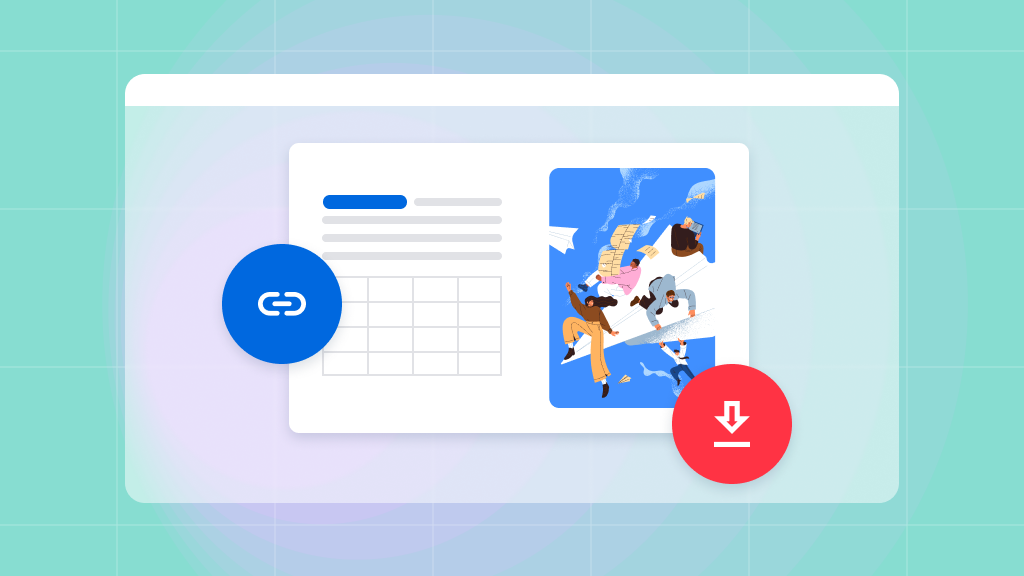
How to download a PDF from a link
Introduction to PDF Downloads from Links Nowadays, the internet is just like a giant library filled with various types of…
-
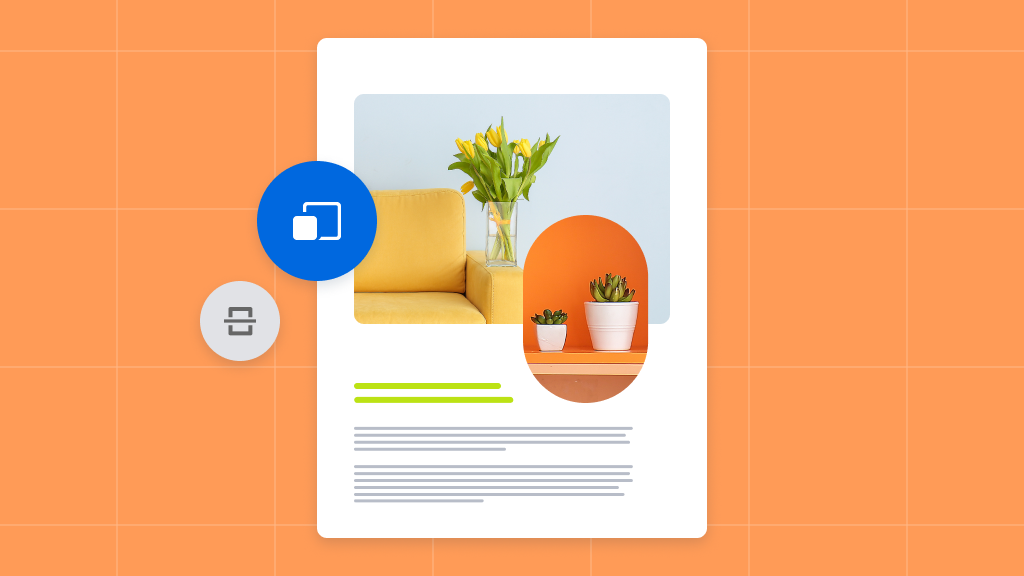
Compressing PDFs made easy with Soda PDF
Are bulky PDFs slowing down your workflow? Say goodbye to hefty file sizes with Soda PDF’s powerful compression feature. Whether…
-

Step-by-step PDF version management
At Soda PDF, we understand the importance of flexibility and compatibility when it comes to managing your PDF files. Whether…
-

A comprehensive guide to combo box fields in Soda PDF
Enhance your document’s interactivity and user experience with the Combo Box feature in Soda PDF. In this informative guide, we’ll…
-

Enhancing documents with custom backgrounds
Are you looking to add a professional touch to your documents? With Soda PDF’s intuitive features, you can easily customize…
Soda PDF News
-
Best free PDF creator – Soda PDF
Read more: Best free PDF creator – Soda PDF -
All-new Soda PDF 14 out now!
Read more: All-new Soda PDF 14 out now!

Create, edit and e-sign PDFs easily with Soda PDF PRO
With Soda PDF, you can create PDFs from scratch or modify existing ones with ease. Whether you need to remove or add text, draw, stamp, whiteout, or highlight paragraphs, our user-friendly interface makes it simple and straightforward. You can even add your legally binding electronic signature in just a few clicks. Download our software now and experience hassle-free PDF editing.




