Top 5 Tools for Freelancers in 2021

Are you a freelancer, or do you plan on freelancing, in 2021? Perhaps you have always been an independent contract worker, or you are simply looking for new revenue streams, or you are simply curious about the freelance revolution that will most likely take place this year.
Whatever your freelancing goals are, be sure to equip yourself with the right tools to quickly accomplish any task faster than ever.
Ready to get to work? If so, be sure to use these top 5 tools to increase your productivity, stay organized, and most importantly save you time in the long run.
Without further ado, here’s our list of the Top 5 Tools for Freelancers in 2021:
Table of Contents
Soda PDF – The best software for managing documents
Soda PDF is a document management software that was recently named one of Crozdesk’s Top 10 Document Management Software Programs of 2021. Soda PDF is simple software solution that allows users to edit, create, convert, merge, split PDFs and even create or fill in PDF forms with ease.
If you’re a freelancer or plan on freelancing in 2021, chances are you’ll be dealing with a lot of different documentation, whether they be forms, invoices, briefs, spreadsheets, or creative assets. Best to equip yourself with a simple software solution that allows you to manage your various documents with ease. That’s where Soda PDF comes in.
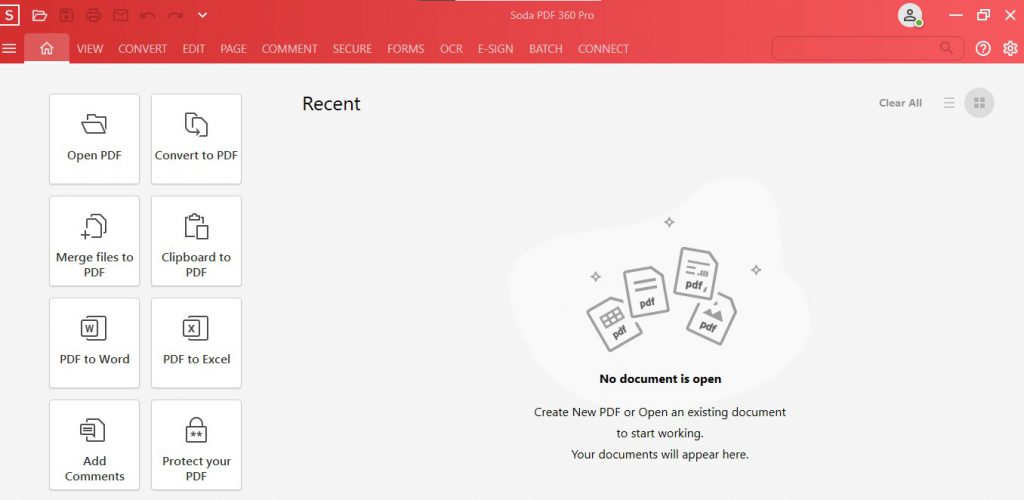
Soda PDF has features such as Edit, Convert, Comment, Secure, Forms and even provides remote solutions for adding your legally-binding e-signature to files, too! Use their easy-to-use editing tools to edit text, insert images, add links or watermarks in seconds. You can even create your own personalized forms, or fill out ones sent to you by clients quickly and with ease. Add radio buttons, form fields, and even export your form data to a spreadsheet. This particular tool is very effective for combining information to one singular spreadsheet, ideal for tracking expenses or income.
Looking to convert to or from the portable document format? Soda PDF has the fastest PDF to Microsoft Office converter on the market, meaning you can easily upload Word, Excel or PowerPoint files and turn them into PDFs in seconds. Looking to convert your PDF into an image file? You can easily export your PDF document as an image or just as quickly convert to Word, Excel or PowerPoint just as fast as you would convert to PDF!
Not only is Soda PDF available on your Desktop, but they also offer an Online software solution too. You can even use some of their free Online Tools to quickly modify documents or even to add your electronic signature to contracts or invoices.
Best of all, when you sign up and create an account, you’ll immediately get 7-day access to their entire suite of PDF tools for FREE!
Monday.com – Perfect for organizing & tracking tasks
If you’re constantly getting bombarded by eager clients who are after your skills (and if so, good for you!), then we highly suggest finding a tool that can help you track your tasks with ease. Meet Monday.com:
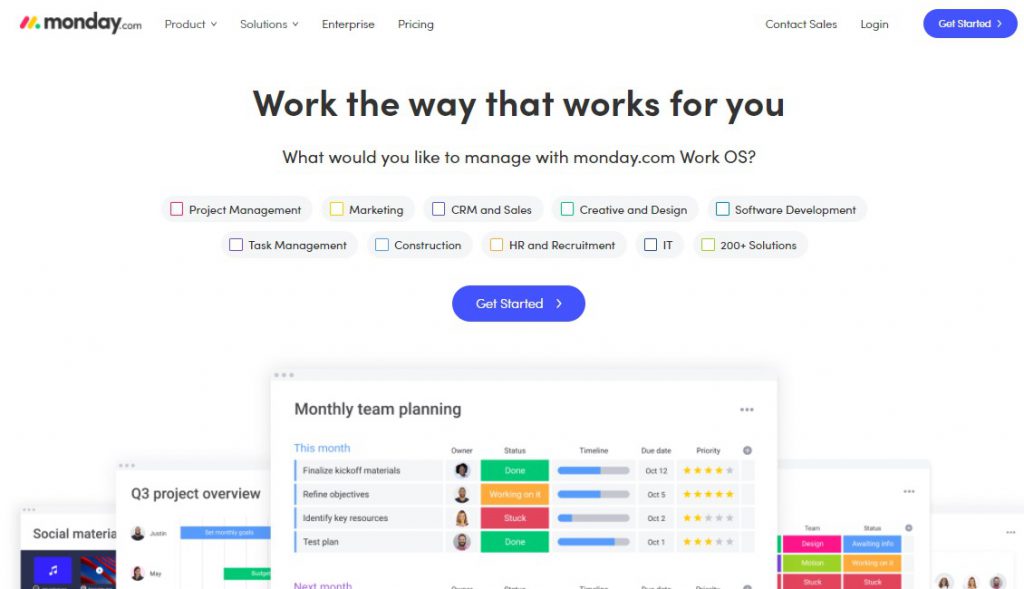
Monday.com is the perfect tool for managing and tracking your tasks. You can create a dashboard and color-code your clients or certain tasks that you need to complete for the week, month, or year.
You can even customize your dashboard to your needs. Track the progress of your tasks and get a good overview of your work by adding Work in Progress, Complete, or even Invoiced.
Best of all, Monday.com provides you with pre-existing templates to use if you’re looking for a generic project management dashboard:
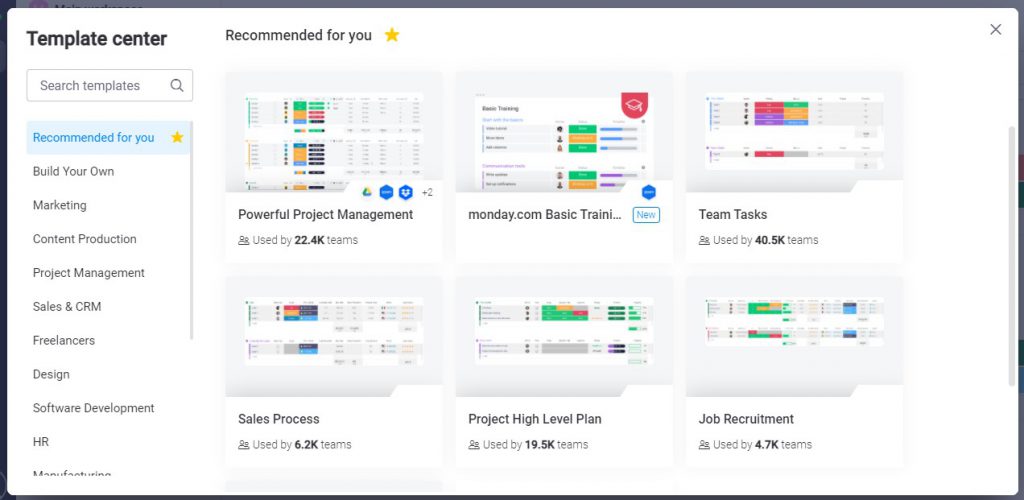
You can always create your own board and customize the colors, text, and tracking to your specific needs. We recommend you use this platform because you can always upload documents directly to the project line.
For example, let’s say you just finished your first draft of a graphic design and have sent the file to your client for their review. Upload that file to where you’ve marked your client’s name and change the tab from Work in Progress to Under Review.
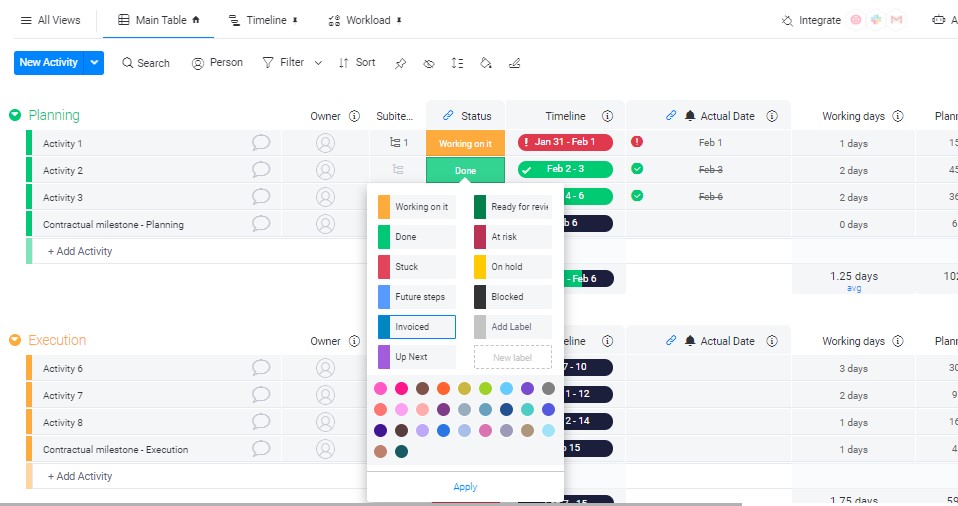
Once your client responds and demands changes, you can then upload that email response to your Monday board and change the Under Review to Revisions Required. You can then adjust the date of your project to match your client’s expected, or required, due date. Rinse and repeat for all your other clients and projects and you’ll be organized and on top of all these various requests in no time!
We promise after using this platform to track your work, you’ll never have another case of the Mondays again!
Keyword Surfer – FREE Google Chrome Extension
If you’re ever tasked with designing your client’s new website AND asked to not only write the copy that will appear on their site but also optimize the content, you’ll want to use Keyword Sufer.
Keyword Surfer is a free Google Chrome extension that practically does all of your SEO for you. Simply install the extension, enable Keyword Sufer, then search your keywords and enjoy the keyword data that gets pulled for you automatically:
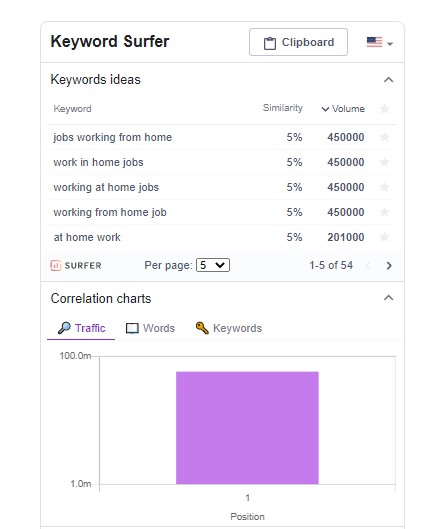
You can then use this information to better position your content and understand the search terms that people are looking for in order to rank higher in searches. Your clients will think you’re an absolute genius, too!
Canva.com – For getting creative with your designs
Speaking of graphic design, if you’re looking for an easy way to design graphics for your clients to include on their website, you’ll want to use Canva.com.
Canva is packed with all the creative assets you need to create anything from social media posts to presentations, flyers to logos.
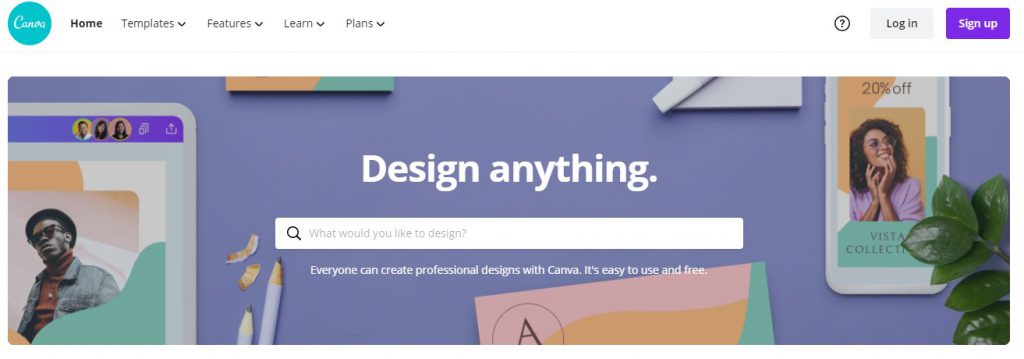
Canva also provides you with some free options for creative assets, so you’ll have lots to use to create that stunning pamphlet your client asked for or even use these creative assets to plan and provide your clients with all their social media assets ahead of schedule.
Need inspiration? Canva is full of users who proudly display their work and just browsing their site and taking a gander at all of the creative assets being made will likely spark that creativity you’re looking for. Plus, Canva has templates that you can use as a jumping-off point to create an engaging poster that promotes your client’s upcoming sale or promotional event.
If you haven’t been using Canva yet to create your assets, you’re really missing out!
Grammarly – For the perfect tone of voice
Looking for a simple solution for communicating effectively? We recommend you try Grammarly, the free browser extension tool that ensures your tone and messaging is always on point, depending on what form of communication you’re trying to express.
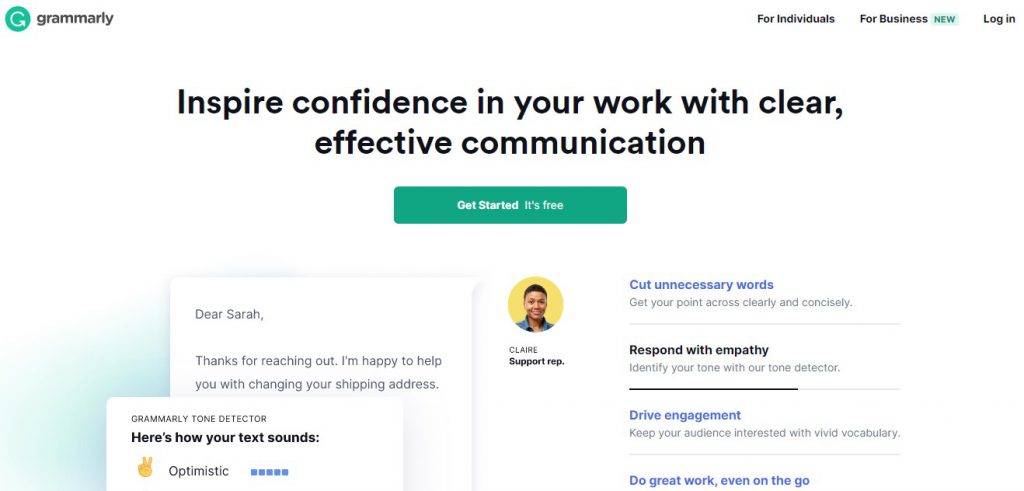
Grammarly will make suggestions when you type your messaging. So for example, you want to send a professional email message, perhaps one that shows and expresses your desire to work with certain clients.
As you write your introduction email, for example, Grammarly will automatically highlight words that could be going against the tone you’re trying to express and suggest better synonyms for you.
Best of all, Grammarly will tell you how your text sounds using their Tone Detector. Whether it be direct, confident, friendly, or informal, you’ll get a better sense of your wording and the messaging you want to express. Grammarly works with any web browser, so you can even use this smart productivity tool for crafting your content, whether it be to update your client’s site or to write blog articles.
Conclusion
While we recommend these tools for freelancers, we also would like to point out that all these tools can also be applied to any job or any remote work.
Each of these productivity tools will help you work faster and more efficiently, but if there’s one we have to recommend above all, it would most definitely be Soda PDF.
Document management can be really tough, especially if you have a high workload or are constantly revising and updating files. Soda PDF is by far the best document management software today as you can easily merge various file formats into one single PDF. You can also use Batch tool to create, convert or even secure multiple files or a folder of documents with a single click.
Think of Soda PDF as your document modifier and organizer. Need to compile a presentation of your most recent work for a client? Merge your documents or PowerPoint presentations into one single PDF. Looking to quickly create & fill out PDF forms such as government or employer documents? Try Soda PDF’s Form feature.
Whatever your document goals may be, Soda PDF can help you achieve them in no time. Be sure to get a taste for our simple yet powerful PDF software with a FREE download of our Desktop application, or simply start working on modifying your documents directly from Soda PDF Online!
Create an account today and enjoy free trial access to our entire suite of PDF tools & services for 7-days.



