The Best PDF Reader for iPad: The Ultimate List
 Are you looking for the best PDF reader for iPad? Good, so were we. That’s why we created this ultimate list of the 5 best PDF apps. Each one comes with unique functions, interfaces, and price tags, so read up to find the perfect fit.
Are you looking for the best PDF reader for iPad? Good, so were we. That’s why we created this ultimate list of the 5 best PDF apps. Each one comes with unique functions, interfaces, and price tags, so read up to find the perfect fit.
Let’s face it: PDFs are life. In any given day you are sending, reading, or signing (you can eSign with Soda PDF-shameless plug) god knows how many of them. A good PDF reader for iPad will be a literal game changer. The good news is that there are nearly limitless options at your disposal. The only downside is there are just too many to choose from and not enough time to do all the research (because you’re reading so many PDFs on your iPad).
Don’t worry, we’ve handled all of the heavy lifting. After wading through all of the apps we could stomach, we made this list.
Here they are:
Table of Contents
1.Adobe

Price: Free.
Best Feature: The Adobe name.
Adobe has been in the PDF game since the beginning. Literally. They invented PDFs back in 1993 and since then have maintained the top spot. Their reader is a complete tool with all of the functions you could possibly need, and it all comes backed by the Adobe name. Connect to the cloud, switch between 20 languages, and annotate texts with red ink or strikethroughs—the choice is yours. It also comes with best-in-class Adobe support. It’s great for people who just need basic annotation. Did we mention it costs $0?
2. PDF Expert 6

Price: $10
Best Feature: Organization.
PDF Expert 6 hit a home run in nearly every category. If it weren’t for the price, it’d probably be in the top spot, as the actual best PDF reader for iPad. $10 is really nothing for everything that you get, though. The most important thing to look for in a reader is the organization and reading experience, and this app crushes both categories. The interface is intuitive and easy on the eyes. From it, you can add favorites to the sidebar, tag files, view files as thumbnails, organize into folders, or even quick search. For reading, the app offers day, night, and sepia tone functions. The design is what really makes it shine from competitors below it.
Bonus – Soda PDF Anywhere: You didn’t think we’d make a list and not toot our own horn, did you? With Soda PDF Anywhere, you can access files on the go right from your browser. Our browser-based editor comes with all of the functions of other apps and reads like a real book. We’d be at the top of our own list if it were fair to do that.
3. iAnnotate

Price: $9.99
Best Feature: Annotation functions.
The iAnnotate app is a slick reader that allows for infinite scroll and comes with a range of great annotation functions. If you do a lot of note taking and highlighting, this app is for you. Functions include:
- Draw
- Highlight
- Strikethrough
- Underline
- Add Digital Signatures
You can open up multiple documents with tabbed browsing and quickly search for keywords, or browse your bookmarks. We also liked how easy it was to upload documents to the cloud and email to other people.
4. iBooks

Price: Free.
Best Feature: It’s simple and you’ve probably already got it.
Wait, the same app I use for reading those cheesy romances can be used for PDFs, too? That’s right! Chances are you’ve got a great tool on your iPad already. iBooks is not the most complete or best PDF reader for iPad, but it’s definitely up there and costs nothing. You can store all of your PDFs in your library for easy access. Just tap to open it, and you’re all set. The functionality is a bit limited, though. Great for simple viewing and reading. If all you need is a lean, simple reader, this is pick for you.
5. GoodReader
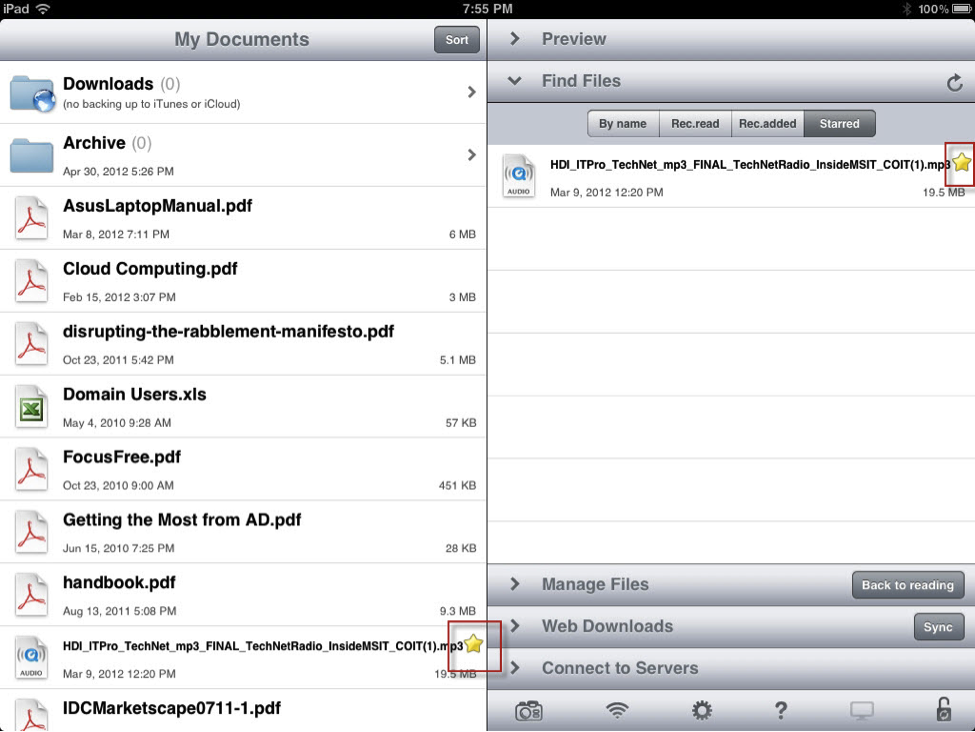
Price: $4.99
Best Feature: Affordability.
GoodReader is a PDF app for iPad that has a lot of the features you’d expect: diverse freehand annotation, signature support, cloud service support, and navigation tools to make your life easier. It also costs half of what some of the other apps on the list cost. $5 isn’t much, but it all counts when it comes to apps! The file manager allows you to easily handle all documents on your device, and the busy folks behind the app continue to add some nifty new features like text-to-speech. You can’t go wrong with GoodReader.
We went through as many apps as we could find and whittled the list down to 5 (6 with Soda PDF!). Why have 20 choices when you can just have the 5 best? These apps all, without a doubt, share the title of the best PDF reader for iPad. Your PDF life at work will never be the same!
Soda PDF’s browser-based reader is great for busy people on the go. You can read and annotate documents while waiting in line for coffee if you feel like it. And remember, with the full editor you can still read PDFs for FREE as well as access a ton of other awesome features. Try it today for FREE!

