
It is crucial to safeguard your important PDF documents in the current digital era. The user-friendly password security feature of Soda PDF makes it simple to preserve the privacy of your data. Take the following easy actions to protect your PDFs against unwanted access:
Step 1: Open the tool for password protection
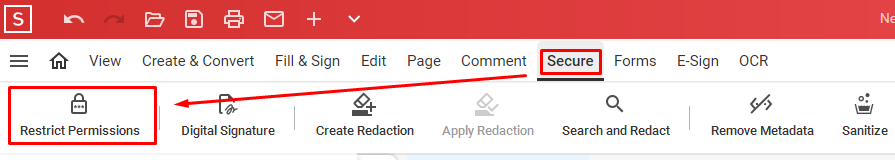
Using Soda PDF’s robust security features is the first step towards securing your PDF. Just open the application, go to the Secure Tab, and choose “Restrict Permissions.” Alternatively, you may quickly start the process by choosing Soda PDF Desktop from the context menu, then right-clicking on your PDF file, and then selecting “Password Security.”
Step 2: Choose a Password

Now that you’re inside the password protection tool, you need to prepare your defense. Turn on the feature that says, “Require Password to Open the Document,” then enter and verify the password you’ve selected. You only need to click “Apply” to secure your PDF from unwanted access. By selecting the three dots button, you can adjust the encryption level for increased security.
Step 3: Check the Security of Your PDF

Try to open your PDF to be sure it’s safely locked away. It should be confirmed that your document is protected from prying eyes with a prompt asking for the password. You can be sure that your private information is protected from unwanted access.
Removing Your Password

If you ever need to unlock your PDF and remove the password security, the procedure is simple. Go back to the Password Security tool, select “Apply,” then turn off the “Require Password to Open the Document” switch. You may now view your PDF without entering a password.
Remember to Save Safely
Since it might not always be able to reset your passwords, it is imperative that you maintain track of them in a safe place. You may guarantee effortless access to your password-protected PDFs at any time by following recommended password management procedures.
Using Soda PDF’s Online Tool to Password Protect Your PDF
In addition to the desktop application, Soda PDF offers an online tool for password protecting your PDFs. This feature allows you to secure your documents directly through your web browser, providing a convenient solution for users on the go. Here’s how you can use the online tool:
- Access the Online Tool: Visit the Soda PDF website and navigate to the “Password Protect” feature under the “Online Tools” section.
- Upload Your PDF: Drag and drop your PDF file into the designated area or click to upload the file from your device.
- Set Your Password: Enter and confirm your desired password. You can also choose the level of encryption for added security.
- Download Your Protected PDF: Once the password is set, download your encrypted PDF file. Your document is now secure and can only be accessed with the password you’ve chosen.
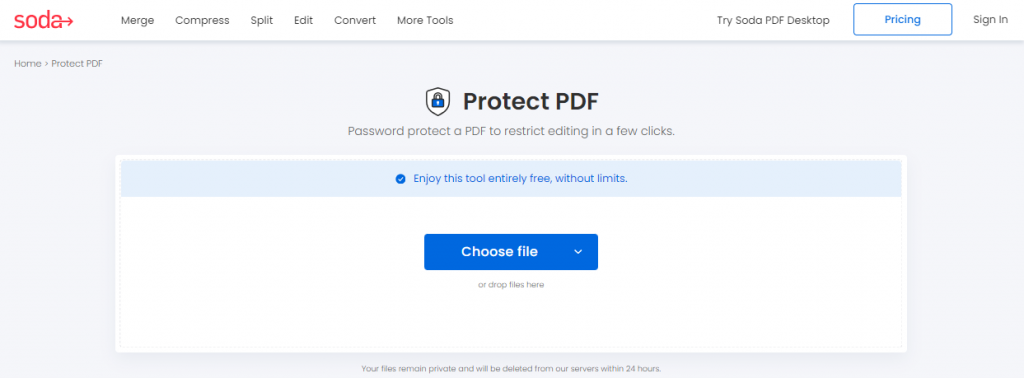
Encrypting your PDF files with a password is an essential step in protecting your private data. You can easily protect your papers from illegal access using Soda PDF’s user-friendly solutions. By taking charge of your document security immediately, you can rest easy knowing that your papers are hidden from prying eyes.



