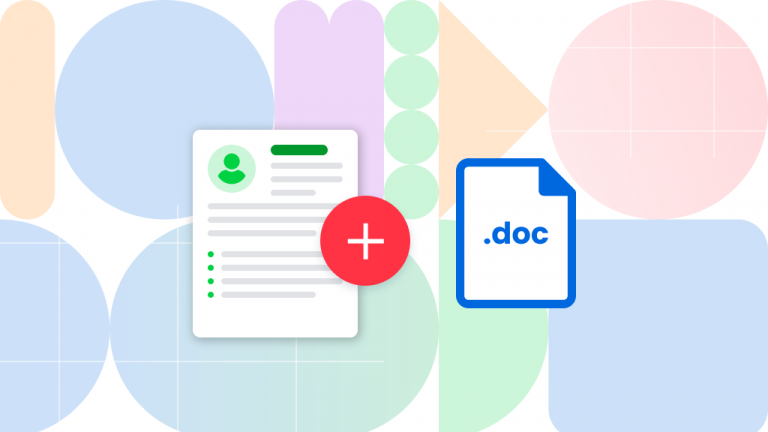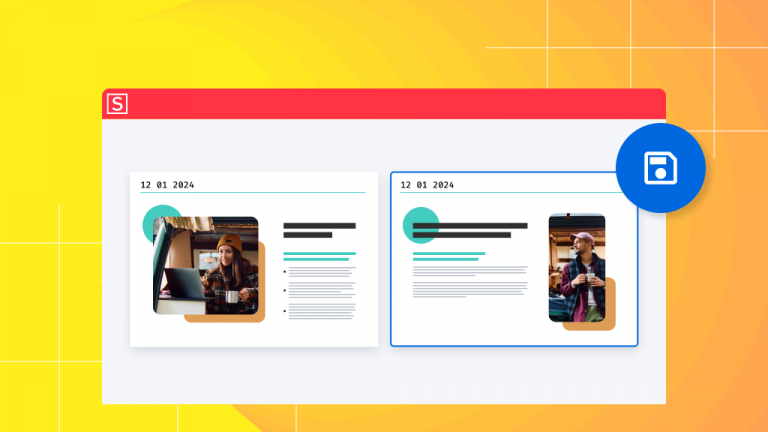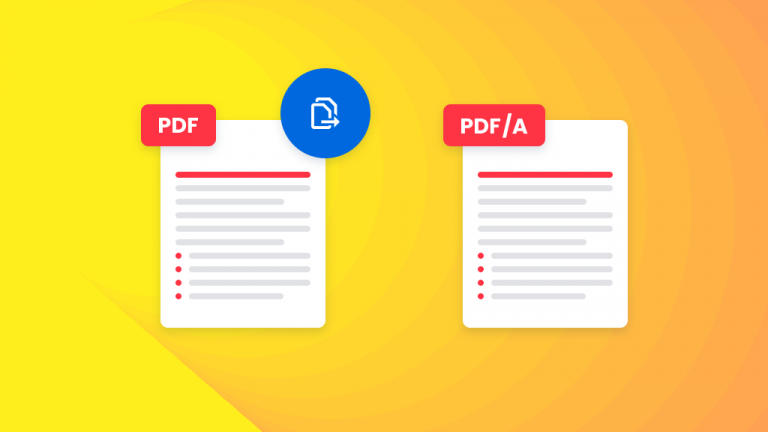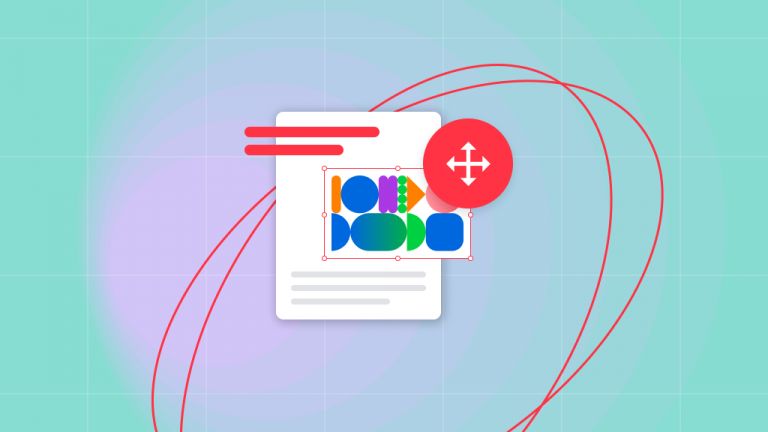Best free PDF creator – Soda PDF

Are you looking to quickly create PDF documents, but do not know which PDF software application is right for you? Perhaps you’re also in need of easy-to-use tools to help you not only create PDF documents for free but also…