How to insert a PDF into Word
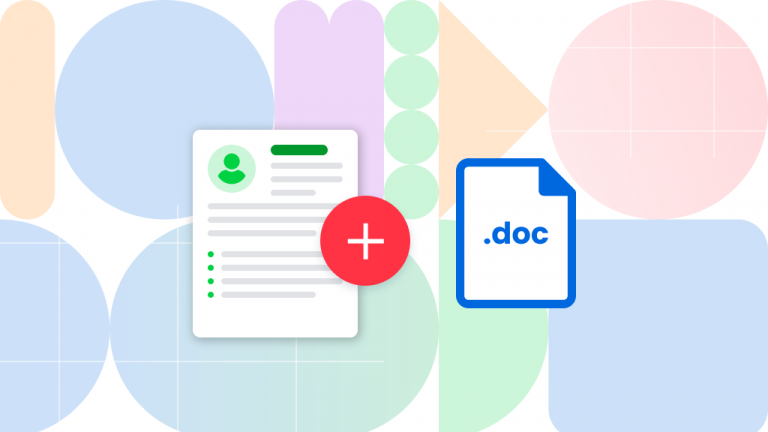
In this article, we show you some of the easiest methods to insert a PDF into Word. With these quick and easy tips, you’ll be inserting PDF into Word either as an image or in an editable format, online or…
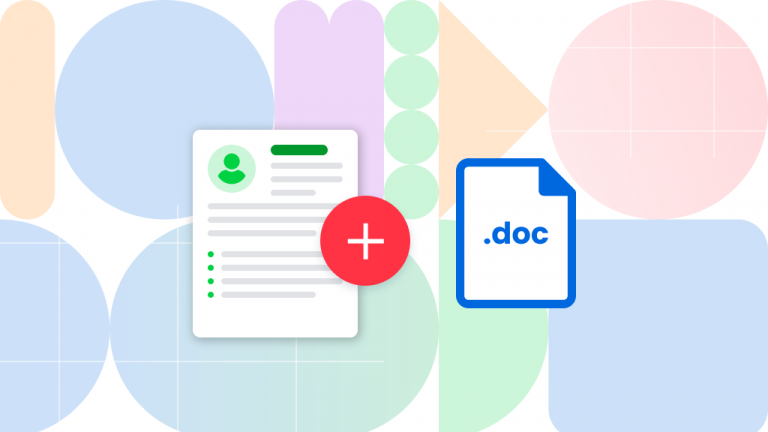
In this article, we show you some of the easiest methods to insert a PDF into Word. With these quick and easy tips, you’ll be inserting PDF into Word either as an image or in an editable format, online or…

Knowing how to cut, copy or paste images in a PDF file is instrumental for saving time on your projects. PDFs are open templates where many pieces are put together to create a singular experience. One of the limitations of the…

If you wish to know how to save a Google Doc as a PDF, you’ve come to the right place! In this article, we’ll show you how to turn your Google Docs to PDF files quickly and easily. We’ve outlined…
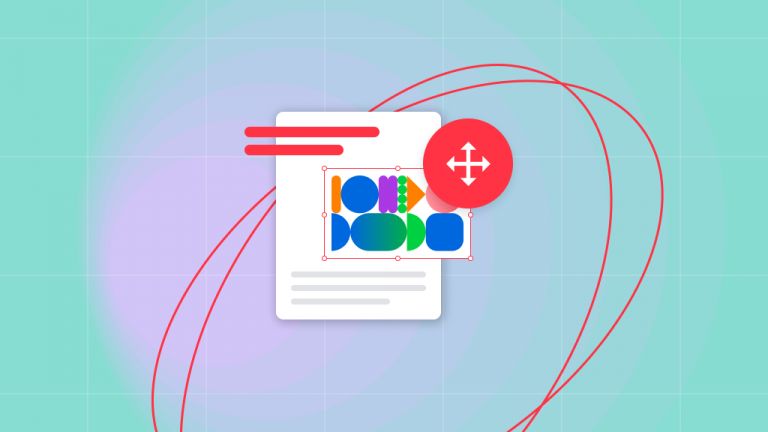
You receive an email containing that crucial document, the magical PDF that will take your business to the next level. This PDF contains a proposal where every detail needs to be fine-tuned to perfection. As you open the file and…

In this article, we show you how to flatten a PDF for free using Soda PDF’s online tool. You can flatten your PDF file in only a few clicks, without any registration or account needed. Filling out forms online If you’ve ever…

PDFs are mostly used to relay information. They can easily become large files containing many pages, while also referencing external sources. It’s key to learn how to make a link for PDF. Effectively placing links will improve the experience of anyone reading…

This article is all about how to convert scanned PDF to Word online. We’ll show you how to use Soda PDF’s free online tool to get the job done quickly and easily. Generally speaking, converting PDF to Word is straightforward.…
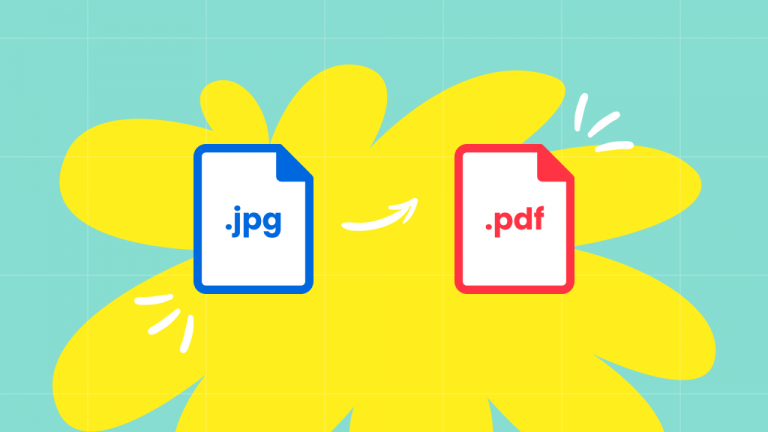
If you’re looking to convert a JPG image to PDF with the click of a button, read on! Converting a JPG to PDF file gives you two main benefits: You’ll likely want to convert to PDF files since JPGs are not ideal…