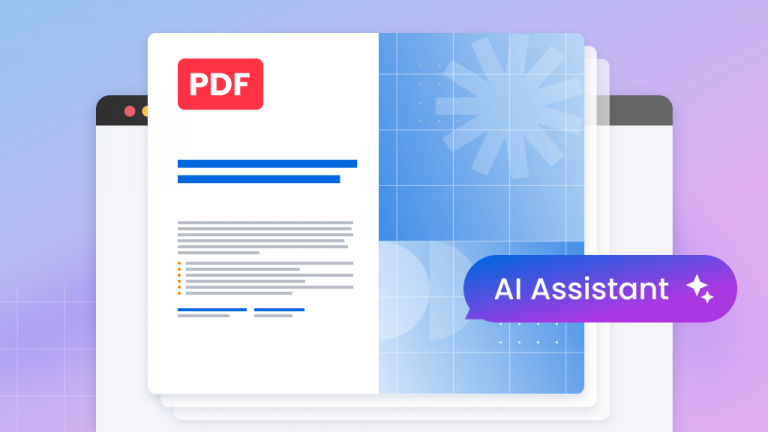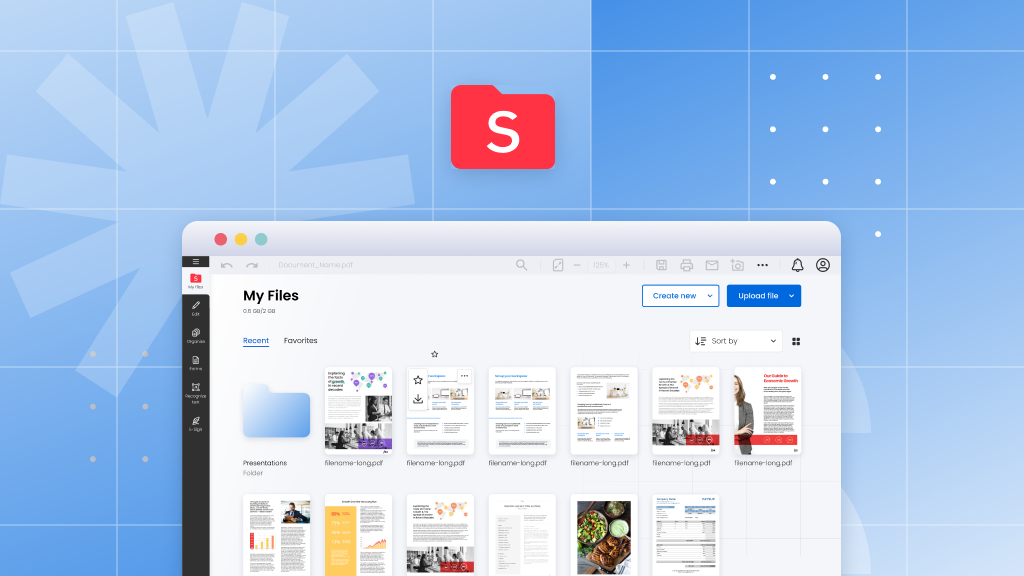
Managing your documents just got easier with the new My Files feature in Soda PDF Online. Designed with simplicity and efficiency in mind, My Files provides a streamlined, user-friendly space to keep your important documents organized, accessible, and secure.
Watch the video below to see My Files in action:
Here’s a closer look at what this exciting update has to offer.
Simplified access with a fresh layout
You can find the My Files tab at the top left of the side panel in Soda PDF Online, providing you with quick and easy access to all your documents whenever you need them.
Storage and organization at your fingertips
The My Files tab keeps you informed about your storage usage, clearly displaying your total space and how much you’ve used, so you always know where you stand.
Two main categories make it easy to locate your documents:
- Recent Tab: Quickly view your files.
- Favorites Tab: Instantly access files marked as important with the star icon.

Effortless file management
My Files isn’t just a storage space—it’s packed with features that make managing your documents a breeze. Simply hover over a file to see options like favoriting, downloading, or opening it directly (in list view). The three-dot menu offers even more actions, such as emailing files, renaming, duplicating, or deleting documents.

Creating and uploading files
With My Files, you have the flexibility to create new folders and documents or upload existing ones. You can:
- Create new folders: Organize related documents into groups for easy navigation.
- Upload multiple file types: Whether it’s a PDF, Word document, image, or even an Apple file, My Files support a wide range of formats. Once uploaded, these files can be opened and edited directly in Soda PDF.
- Manage frequently used documents: My Files allows you to upload and store frequently used documents, such as contracts, templates, or other files you regularly work with, ensuring they are easily accessible whenever you need them.
Seamless sorting and viewing options
My Files offer great sorting capabilities that let you arrange your documents by date, name, size, or modification history. Choose between thumbnail or list views based on your preference, with your choice saved for future sessions.

Personalize your storage space
Customize your My Files experience by adding and modifying folders, ‘favoriting’ essential documents, and sorting your content based on file type. Tailor the interface to suit your needs and make your document management truly your own.
Smart notifications and auto-save
Stay on top of your workflow with notifications integrated next to your user account icon. Plus, the auto-save feature gives you peace of mind, saving your progress every 30 seconds. You can turn off the feature as needed.

Why my files is a game-changer
My Files takes document management in Soda PDF Online to the next level, offering a more organized, efficient, and personalized experience. Whether you’re at home, at work, or on the go, My Files ensures that your documents are always within reach. Say goodbye to limited access and enjoy the freedom to retrieve your files wherever you are. The intuitive layout, advanced sorting, and versatile file management tools help you stay productive, so you can focus on what really matters—getting things done.
Explore the new My Files tab today and discover a better way to manage your digital documents!