
Save time and increase your productivity by combining PDF files using Soda PDF! Soda PDF helps you combine PDF files into one document. Merge multiple files into a single PDF document or merge multiple PDFs into a single PDF document. No registration is required to use our online tool, meaning you can combine PDF files for FREE!
Want to combine multiple PDF files into one? Soda PDF’s Merge PDF is an easy-to-use online PDF tool that can get the job done.
If you need to share two or more PDF documents, sending over multiple documents can be inconvenient. You could choose to combine them into a compressed format like a .zip file, for example, but having to unzip and go through multiple PDFs can be a pain.
That’s where Soda PDF comes in. This PDF tool offers a user-friendly way to process PDF files in a number of ways, including merging several documents into one.
Table of Contents
- How to merge two PDF files quickly and efficiently
- What if my PDF file is too large?
- Use Soda PDF for all your document needs
How to merge two PDF files quickly and efficiently
You can try Soda PDF for free (both online or download the desktop app) and create an account. A new Soda PDF account gives you access to a free trial period, valid for 7 days.
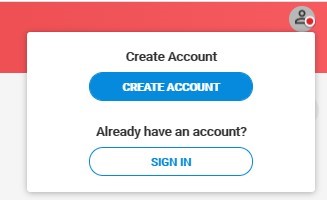
Either way, Soda PDF is quick and easy to use. Follow the instructions below to use the online tool, and you’ll be merging multiple PDF documents in no time!
How to merge multiple PDF files online with Soda PDF
- Visit the Soda PDF website and click on Online Tools > Merge PDF in the navigation menu.
- Drag your multiple PDFs into the browser area.
- Click on ‘Merge Files to PDF’ and wait for the process to finish.
- Download your file, and you’re ready to go!
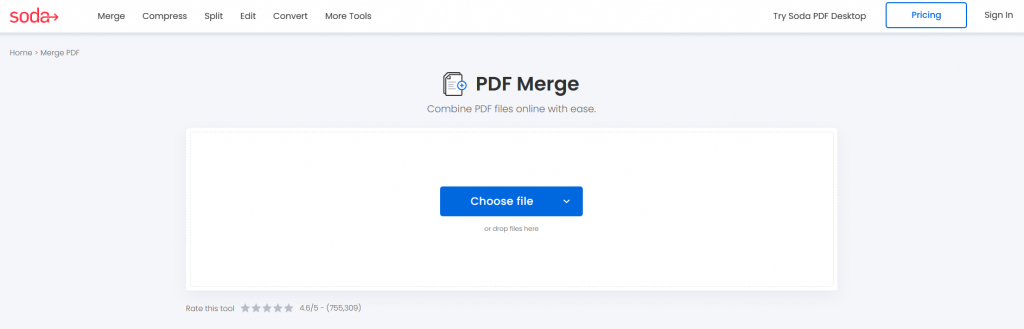
Want to combine very large PDF files into one?
Soda PDF does have a maximum file size that it can accept. However, you should be keeping your PDFs under 1GB for easy sharing and transferring. That’s where compressing PDFs comes in handy (that’s another feature of both Soda PDF online and desktop). You can run the compression feature before or after you merge multiple files.
When it comes to the free online service, Soda PDF tries to streamline the process. There’s no need to sign up for an account when using the online version. There’s also a limit to how many files you can merge at the same time. If you sign up for an account, you’ll enjoy unlimited files and file sizes when it comes to merging PDFs. You’ll be able to combine multiple files whenever you want, even if you don’t have access to the internet.
What if my PDF file is too large?
As we’ve said before, dealing with multiple PDFs is not ideal. But so is dealing with large files! You want your sharing process to be quick and easy, and you don’t want the person at the other end dealing with large files. So how do you get around this if your combined PDF file is too big?
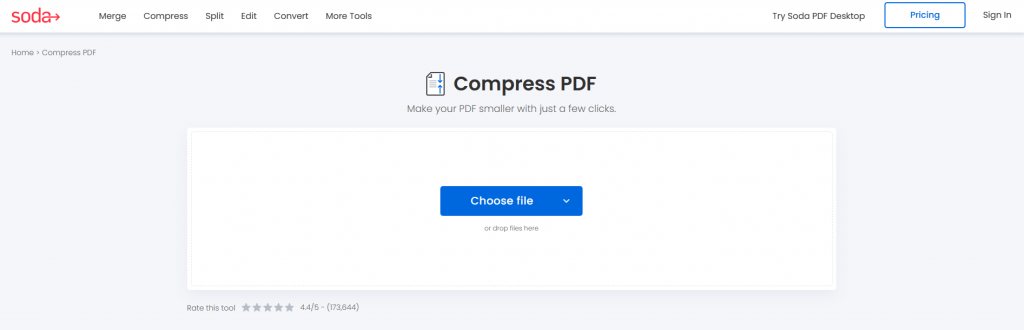
You’ll need to use the Soda PDF compression feature to reduce the size of your documents. You can use the online app for free on the Soda PDF website.
How does compressing files with Soda PDF work?
Basically, it scans the file for repetitive data patterns and tags them in a way similar to shorthand. This reduces the overall size of the document without compromising the quality or resolution.
With the Soda PDF compression tool, all your information will still be there, and it will still look great. Best of all, you’ll have a much smaller PDF file to deal with. This is particularly useful if you’re sending files as attachments by email.
How do I compress PDFs that are too large?
Using the Soda PDF online compression tool is just as easy as the PDF merger tool we’ve already covered. Follow the instructions below:
- Go to the Soda PDF website and click on Online Tools > Compress PDF
- Drag and drop your file to upload and start the process automatically.
- Wait for the process to finish and download your file.
You can use the compress tool to reduce the PDF’s file size before you merge files, or after. It’s up to you!
Is Soda PDF safe to use?
Soda PDF’s website is used by millions of people every month, and it is 100% secure. It uses SSL encryption to ensure that your documents and data are not compromised and removes all files after processing.
If you don’t want to use an online service to process your PDF files, you can always download the Soda PDF desktop app. It allows you to do all your work offline, from compressing to merging PDFs and more. It also features a free 7-day trial whenever you create an account and is extremely easy to use.
Use Soda PDF for all your document needs
With all these easy-to-use tools at your disposal, there’s no reason to be sending multiple PDFs (or large PDFs for that matter) to anyone anymore. If you want to combine PDFs, use Soda PDFs online or desktop app to ensure your PDF sharing is quick, easy, and free of headaches!
Whether you’re looking to edit, create, convert, split, merge, compress, secure or even E-Sign PDF documents, our powerful document management software can help you accomplish all of these tasks in no time. Download and install Soda PDF on their website or try Soda PDF Online directly from your web browser!



