How to Convert Files with Soda PDF 6
With the release of Soda PDF 6.3, the powerful convert module allows users to convert Powerpoint files to PDF.
To ensure your file is properly rendered and its styling is maintained, Soda PDF 6.3 uses a virtual printer to convert files.
The instructions below will guide you on how can you convert files from and to PDF using the enhanced convert module
Convert to PDF from the application interface
While in the Create Module tab you will see the option From any file.
A window will open. Browse your computer and select your desired file. Once you have found it, please choose the “Open” option.
The file will open in Soda PDF confirming successful conversion.
Convert to PDF through windows explorer
Often we want to convert a file while we browse our computers files. Soda PDF allows you to convert files from within Windows Explorer, without having to open the Soda PDF application
To convert from Windows Explorer interface, you will now need to right-click on the file you would like to convert and choose “Convert to PDF”.
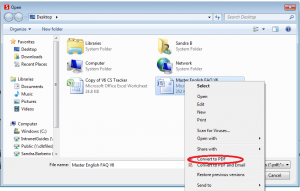
The file will open in Soda PDF confirming successful conversion.
As you can see converting files with Soda PDF 6.3 is easier than ever.
This how to article is brought to you by our customer support expert Holden S. Roy.


