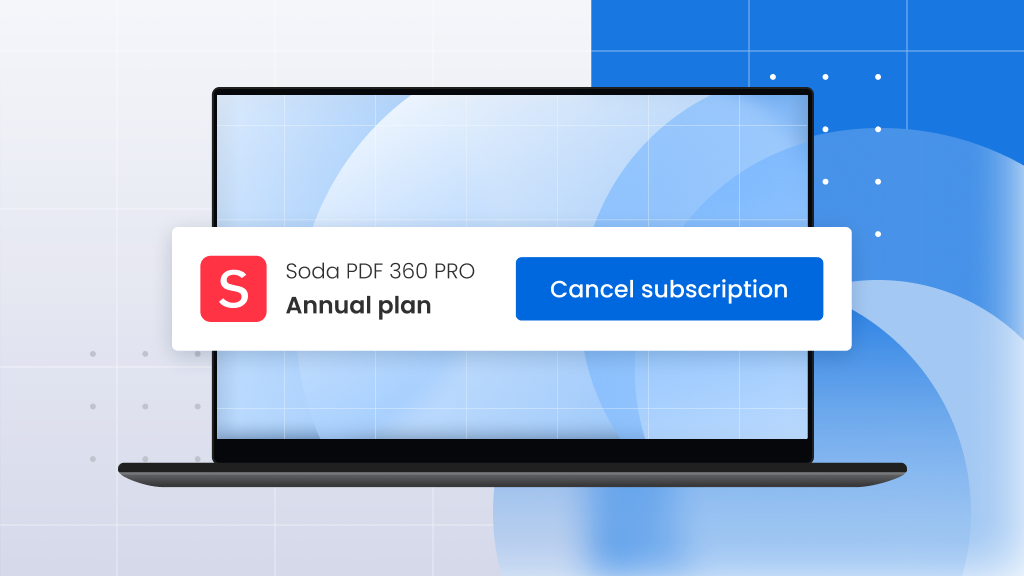
At Soda PDF, we understand that circumstances may change, and you may need to cancel your purchase and ask for a refund. Follow these simple steps to initiate a refund request:
Initiating a Refund Request
- Access the Contact Us Page: Visit our main support page and click Contact Us. Enter your email address and select the order you would like to request a refund for.
*Once you’ve entered your email address a security code will be sent to you. Enter the code and click on Validate. You will then be able to open a request.
- Select Subject: Choose “I have billing and subscription questions” as the subject line.
- Specify Reason: Select “I’m interested in getting a refund” and provide any additional details.
- Submit: Click on the “Submit” button to complete the process.
What Happens Next?
Once your refund request is submitted, our team will promptly review it and confirm the details of your request which may include additional inquiries or information.
Important Note
- Please note that while products purchased from the official website can be returned for a refund within the first 30 days of purchase, it’s important to understand our policy regarding certain products, such as downloadable software.
- If you’re experiencing installation, activation, or issues with specific PDF files, it’s highly recommended to contact our Customer Support Service first. Many issues can be resolved quickly by our dedicated technical support agents.
We strive to make the refund process as seamless as possible, ensuring your satisfaction with our products and services.


