How to create a digital signature
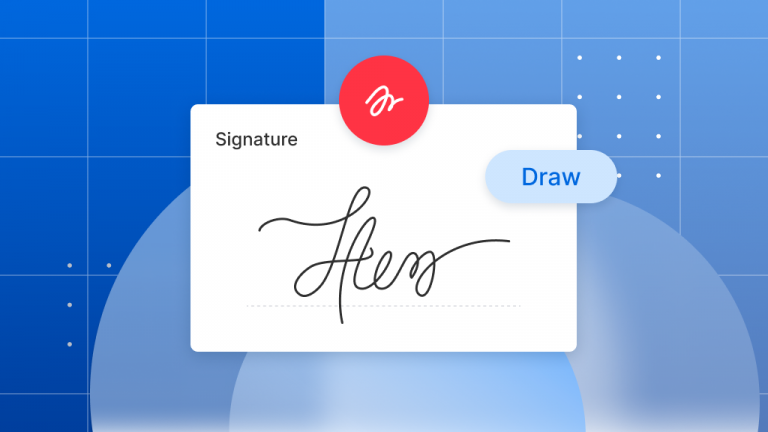
This feature is only available on the desktop version of Soda PDF. A digital signature can be used to ensure no changes have been made to your document once it has been signed. There are two elements to a digital…
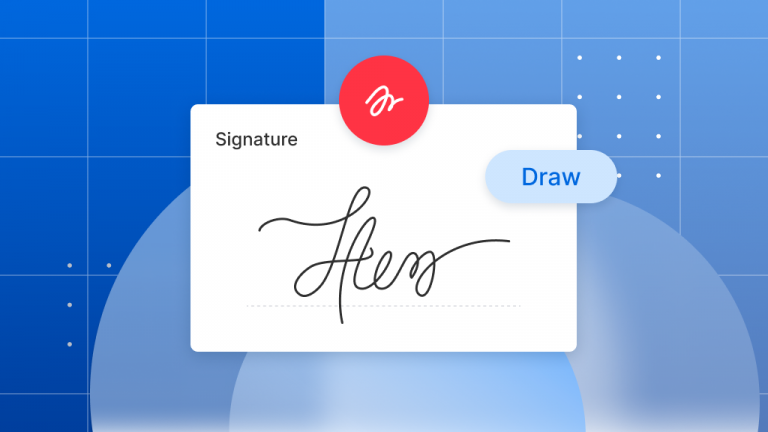
This feature is only available on the desktop version of Soda PDF. A digital signature can be used to ensure no changes have been made to your document once it has been signed. There are two elements to a digital…

This article is a glossary of all form field properties available in the application. Not every option is available for every field type. At the start of each section, we’ll tell you what field types use this properties option. You…

The sanitization process will strip away everything but the content of your document: metadata, embedded content & attached files, scripts, hidden layers, embedded search indexes, stored form data, review and comment data, hidden data from previously saved versions, obscured text and images,…
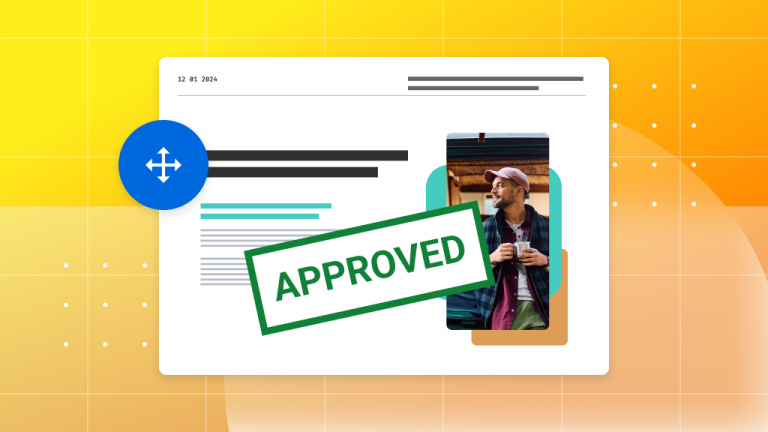
In this blog post, we’ll guide you through the steps to easily add or remove a watermark using Soda PDF, ensuring your documents look professional and meet your specific needs. Let’s dive in and discover how you can take control…

In this article, we will explain why merging digitally signed PDF documents is impossible and provide a workaround for it. Technically you cannot merge the digitally signed documents and preserve the validity of the signatures. Any time you merge the…