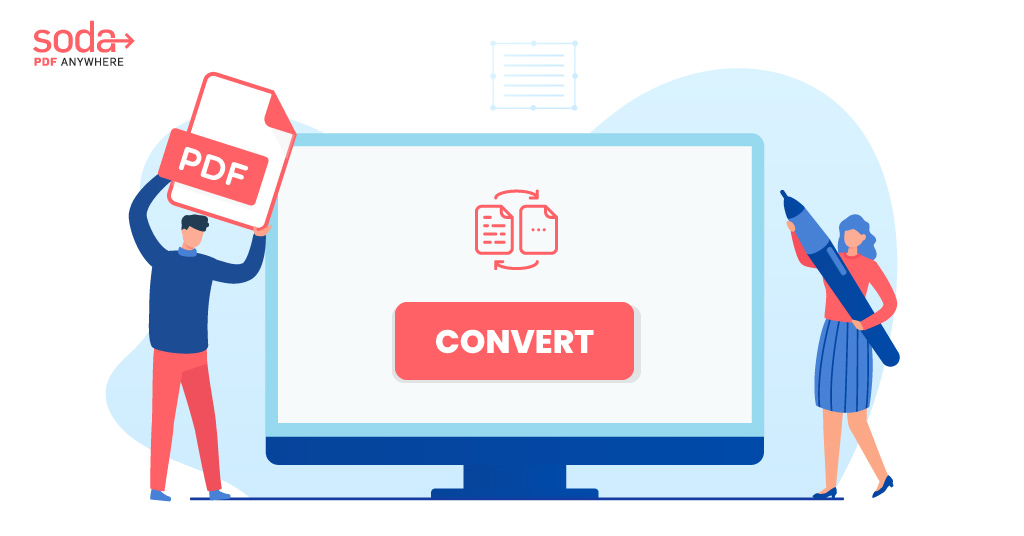How To Convert To or From PDF (Using Soda PDF)
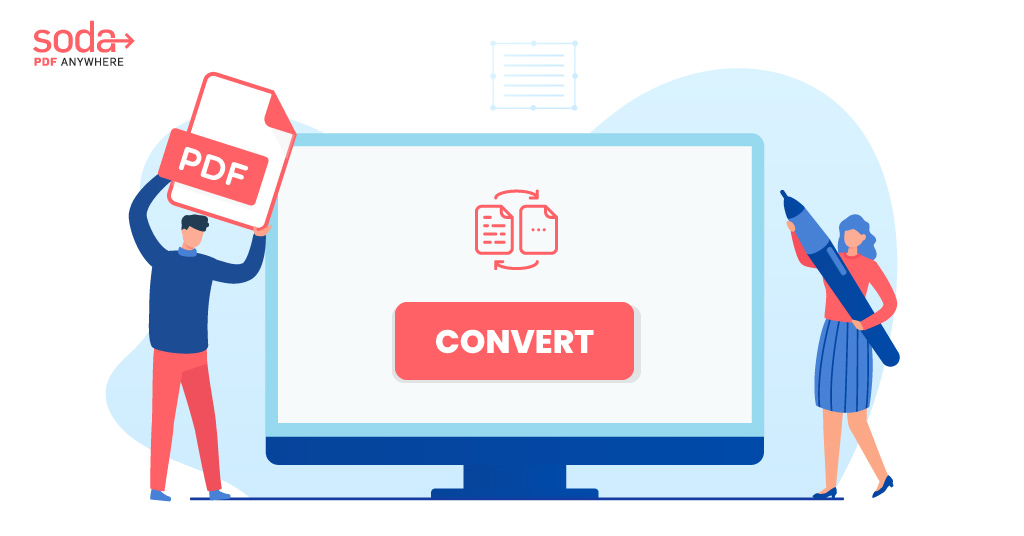
Looking to convert to or from the portable document format? Be sure to use Soda PDF for all your document conversion needs.
Our easy-to-use PDF tools can help you quickly convert MS Office files like Word, Excel, and PowerPoint into editable PDFs in seconds!
Plus, with the fastest PDF to Office converter on the market, you can quickly convert any portable document format into a Microsoft Word, Excel, or PowerPoint file or even export it as an image, too!
Here’s how to quickly convert to or from PDF using Soda PDF, the powerful PDF software available Online or via Desktop:
Table of Contents
How to Convert to PDF – Soda PDF Desktop
Looking to convert a Word, Excel, PowerPoint, or image file into a PDF document?
Launch Soda PDF Desktop and simply drag-and-drop the file from your desktop into the Soda PDF Desktop application. Or if you prefer not to drag-and-drop, from the main menu simply click on Convert to PDF:

The following Window Explorer search folder screen will appear:

Look for the document you wish to convert into PDF and click Open. Soda PDF Desktop will then automatically proceed to convert the file format you’ve selected into a PDF document. For example, this JPEG file just became a PDF document with one simple click!

Notice that the file format will be shown in a tab just under where the Continuous view mode is selected whenever a new PDF document is created.
How to Convert to PDF – Soda PDF Online
To get started, open Soda PDF Online directly from your web browser to get access to our powerful PDF tools. We recommend this option for MAC users.
Converting to PDF using Soda PDF Online is a slightly different process. You can’t drag-and-drop a file like you could with Soda PDF Desktop. Instead, click on the familiar Convert to PDF option from the main menu:

The following screen will appear:

Choose the option, whether it be a blank file, any file format from your computer, various file formats you want to merge or combine into one document, or select Batch Import to upload an entire folder of files to convert to PDF. You can also turn any URL into a PDF too!
Once you’ve chosen the file format you wish to convert to PDF, simply click on CREATE. In seconds, your file will have converted into an editable PDF document!
How to Convert from PDF – Soda PDF Desktop
If you’re a Windows user, we suggest you download and install Soda PDF Desktop instead. Our Desktop application has the same tools as our Online application, but you’ll also be able to send PDFs via email directly from Soda PDF Desktop.
To convert from PDF using Soda PDF Desktop, simply click on the CONVERT feature at from the main toolbar at the top of the application. From there, click on the Export tool:

The following options will appear:

PDF to Image
You can convert PDF to an image file. To do so, click on the PDF to Image tool. The following drop-down menu will appear:

Select the image format you wish to convert your PDF to and choose the output folder for this new file format, then click on EXPORT. Your PDF will be converted into either a PNG, JPEG, GIF, BMP, or TIFF file that you’ve chosen in seconds.
PDF to PowerPoint
Click on the PDF to PowerPoint option to convert your PDF into a PPT file:

You can even click to have Open MS PowerPoint document after conversion option set to view your new file format post-conversion. This is selected automatically, but the option to use OCR (Optical Character Recognition) for searching text within scanned documents or images within your PDF before the conversion takes place.
PDF to Excel
You can also convert PDF to Excel. Click on the PDF to Excel option and the following drop-down menu will appear:

Select your conversion options, then click on EXPORT to turn your PDF into an Excel spreadsheet or table in just a few seconds!
Finally, via Soda PDF Desktop, you can convert PDF to Word. Simply click on PDF to Word and select from the options shown below:

Click on EXPORT. A blue-ribbon will appear at the bottom of the application indicating that the file is converting:

Your former PDF document will now open in the Microsoft Office application you converted your file format to.
In this case, since we’re converting PDF to Word, the file has now successfully opened in Microsoft Word as a .docx file with the original PDF document still open and accessible via Soda PDF Desktop:

And that’s how easy it is to convert from PDF using Soda PDF Desktop!
How to Convert from PDF – Soda PDF Online
To convert from PDF using Soda PDF Online, simply click on the CONVERT feature from the main toolbar and select the Export tool option.
Here is our URL that we’ve created into a PDF and one that we will now convert to Word:

Once you’ve selected from the Export tool options PDF to Word, the following screen will appear:

You can then select PDF to Word and choose which pages of your PDF document you wish to convert into a Word document. Once you’ve made your selection, simply click on the CONVERT button.
As you can see from the image above, you’ll find all the other options to convert from PDF listed below. You can use the PDF to HTML, PDF to TXT, PDF to RTF and even export your PDF as a PDF/A.
And that’s how you convert from PDF using Soda PDF Online!
Try all of our PDF tools with a FREE 7-day trial!
Did you just try to access Soda PDF Online and were prompted to create an account?

No matter if you’re using Soda PDF Online or our Desktop application, you’ll want to create your FREE account. Why?
Well, a newly created Soda PDF account includes a 7-day trial access to our entire suite of PDF tools and services. That’s right, you can not only convert to or from PDF in seconds using the feature we just showed you, but you can also edit, create, compress, secure and merge PDF documents too!
Soda PDF is a fully-featured PDF Reader and PDF Editor that’s packed with all the document management tools you need to quickly accomplish your tasks in seconds. Whether you’re looking to edit PDF documents, compress file sizes to increase document shareability, or perhaps encrypt your important files with secure password protection, our PDF tools were built with you in mind.
Enjoy using our simple software solution with two easy-to-use applications: Soda PDF Online or Desktop!