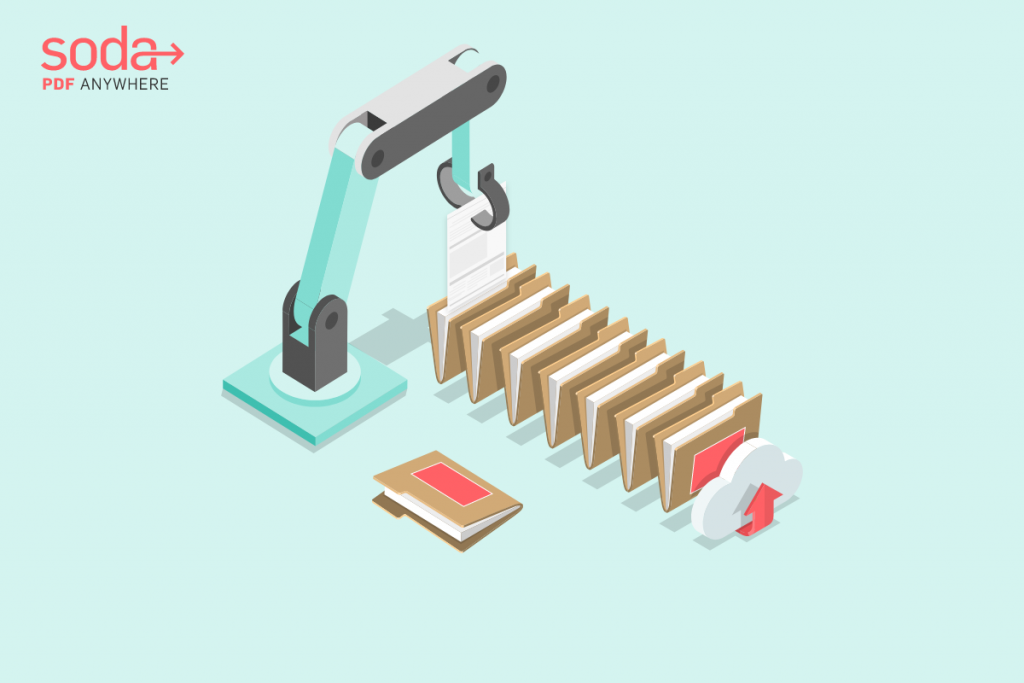Category Archives: How-to tutorials
How to Save One Page of a PDF
Looking to save or extract only one page from a PDF document? Look no further than Soda PDF’s easy-to-use Split PDF online tool!
In this article, we explain how to extract one single page from a PDF document and save it as a new, single-page file with Soda PDF. It’s easy, fast, and best of all: it’s FREE*!
As soon as you’ve successfully used our free Split PDF tool, you can simply open and organize pages within your web browser, or once you’ve downloaded saved as PDF, preview your new PDF document directly from your desktop computer.
PDF Joiner: How To Merge PDF Files Online
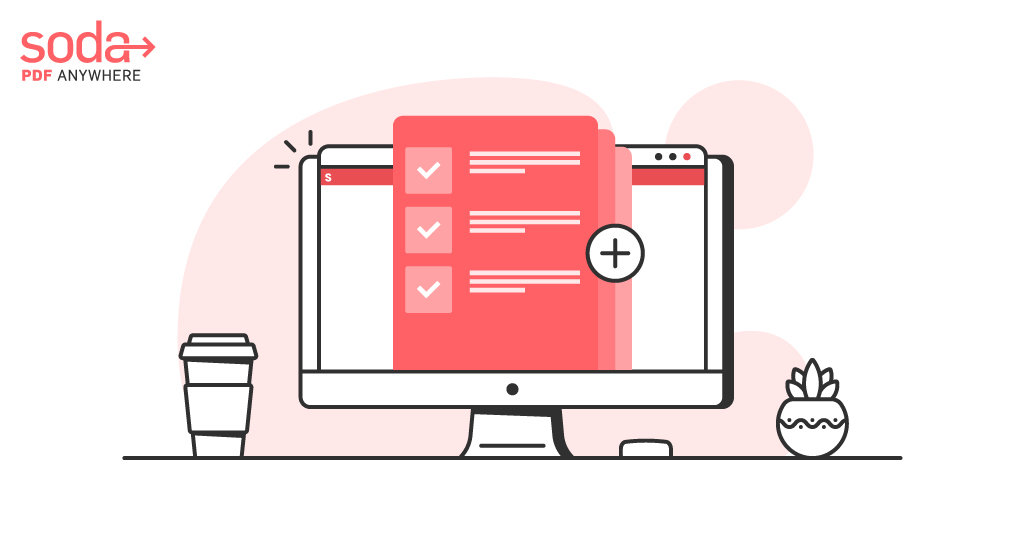
Looking for an easy-to-use tool for merging PDF files? Combine PDF files into a single document for FREE using Soda PDF’s PDF Merge tool!

Are you looking to merge PDFs together using the best PDF merger tool for combining PDF files online? Soda PDF, an industry leader in document management software, has an array of online tools at your disposal, including one for combining PDF files – and it’s free!
If you have multiple file-formats and are looking to combine all of them into a single PDF document, then PDF Merge is the online service for you. With just a few simple clicks, you can upload or drag and drop as many files as you like to our secure online tool and merge PDFs in seconds! Here’s how to merge PDFs directly from your web browser on any device:
How To Split PDF Document (Using Soda PDF)

Looking to split one PDF document into multiple documents in seconds? Split any PDF documents with ease using Soda PDF.
Soda PDF is an easy-to-use software solution that’s packed with all the powerful PDF tools you need to overcome any document challenge or task in seconds. Whether you use our Desktop app to edit, create, convert, split, or even e-sign PDF documents, or you prefer to work with our Online application instead, Soda PDF has all the quick solutions you need in one simple document management software.
How To Convert To or From PDF (Using Soda PDF)
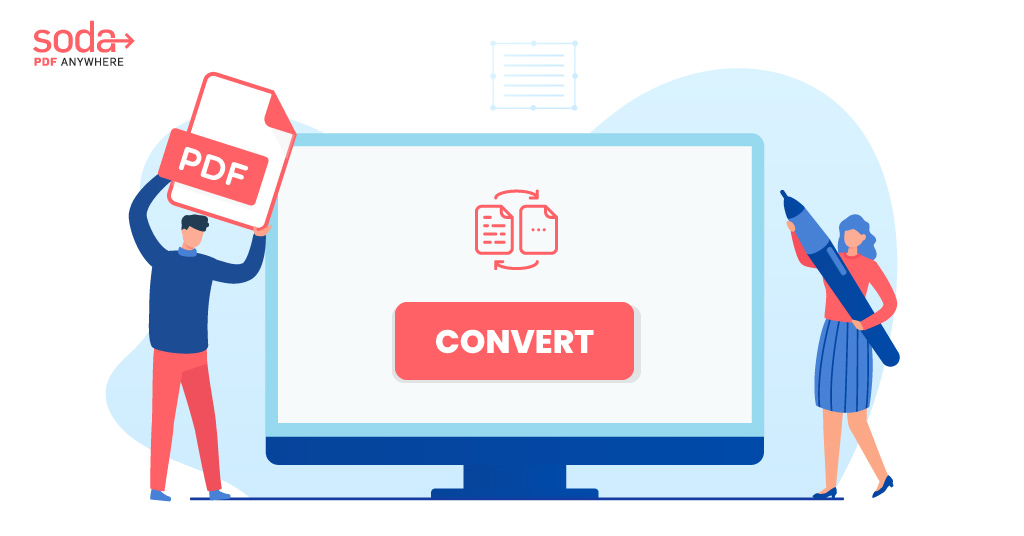
Looking to convert to or from the portable document format? Be sure to use Soda PDF for all your document conversion needs.
Our easy-to-use PDF tools can help you quickly convert MS Office files like Word, Excel, and PowerPoint into editable PDFs in seconds!
Plus, with the fastest PDF to Office converter on the market, you can quickly convert any portable document format into a Microsoft Word, Excel, or PowerPoint file or even export it as an image, too!
Here’s how to quickly convert to or from PDF using Soda PDF, the powerful PDF software available Online or via Desktop: