The 6 Best Password Managers for 2019

Tired of straining your brain to remember dozens of different passwords? If you’ve had enough of those “click this link to reset your password” emails, we’ve got the 6 best password managers for 2019. These FREE password vaults will not only keep your credit card safe from hackers, they’ll make your life A LOT simpler.
Remembering one password is easy. Have you considered how many you have? There are passwords for your social media, ride sharing, email accounts, work software (like Soda PDF!), Apple account, banking app, utilities….you get the point.
You need strong, unique passwords to secure your accounts, but the better your passwords are, the harder they are to remember. And don’t even get us started on using the same password for all of your accounts (just don’t).
The clear answer – a password manager.
The best password managers will store your passwords, autocomplete forms, automatically change a password if you get hacked, and other awesome features that make your life simple and secure. We’ve scoured the web to find the 6 best options based on thousands of customer reviews.
Did we mention they were free?
Table of Contents
1 – Last Pass

LastPass is the first stop on our best password manager journey. They were pioneers in the industry, being one of the the first complete services that allowed you to store passwords online, and sync with other devices, or choose to keep them on a local device. LastPass is great at removing some of the toughest password obstacles. Aside from the regular features you get with any login security software, you also get some awesome bonuses like simplified online shopping and easy file sharing.
Other apps are awesome for security, but LastPass is used by over 33,000 businesses and 13 million customers worldwide. Hard to argue with that! It’s totally free for basic use, while Premium functionality costs only $2 a month! There’s even a neat “family” plan that allows entire families to store their passwords for only $4 per month.
2 – DashLane
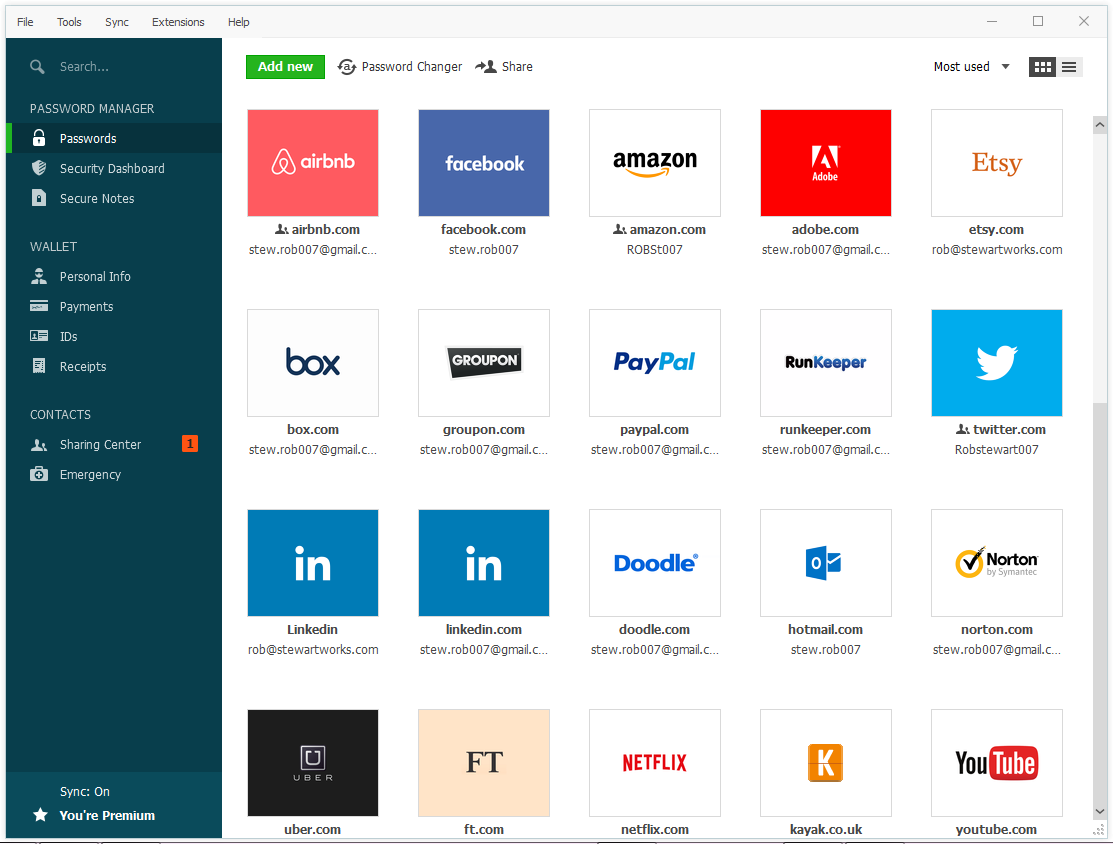
What makes Dashlane a contender among the best password managers? First, their recently updated interface is sleek and inviting to use. It’s great for non-digital natives or those not so comfortable in front of a screen. Some of its best features are the ability to share passwords with emergency contacts, automatically logging your online purchases, and its secure digital wallet for storing credit card information. Not only can you seamlessly make orders with shops you’ve never been to before, you can shop all purchases in one clean database.
You can even change all of your passwords with just one tap. Touch the screen and Dashlane will generate random passwords for your account, sync them up (if you have the Premium version), and auto-fill whenever they are needed.
Our favourite part? Dashlane’s offers an insightful security score. The app will actually let you know how well you’re doing!
3 – KeePass
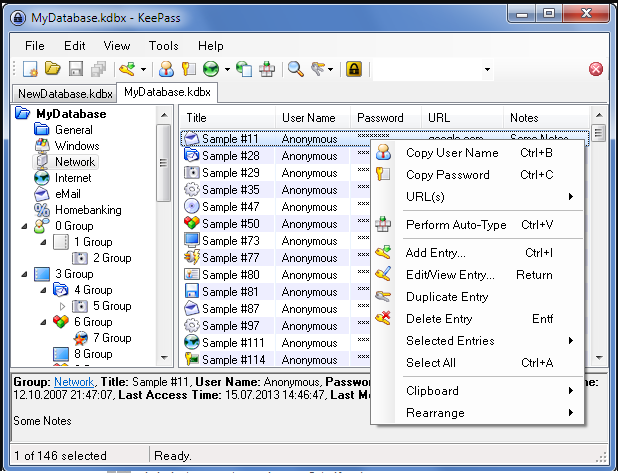
KeePass is the password manager of the people. Open-source and totally free, it allows users to view the code, find bugs, and tinker in the hopes of making it better. All your passwords are securely stored in its database and you can carry it over from device to device. It’s so lightweight it lets you create portable physical password keys, kind of like a thumb drive or CD.
The best part about KeePass? It keeps getting better. Since it’s open-source, tech geeks across the world can tinker with the code and create a host of third-party plugins that increase and diversify the functionality. Want to configure your account for multiple users? Done. Want to login to sites that most other password managers can’t? Now you’ve got access.
4 – RoboForm
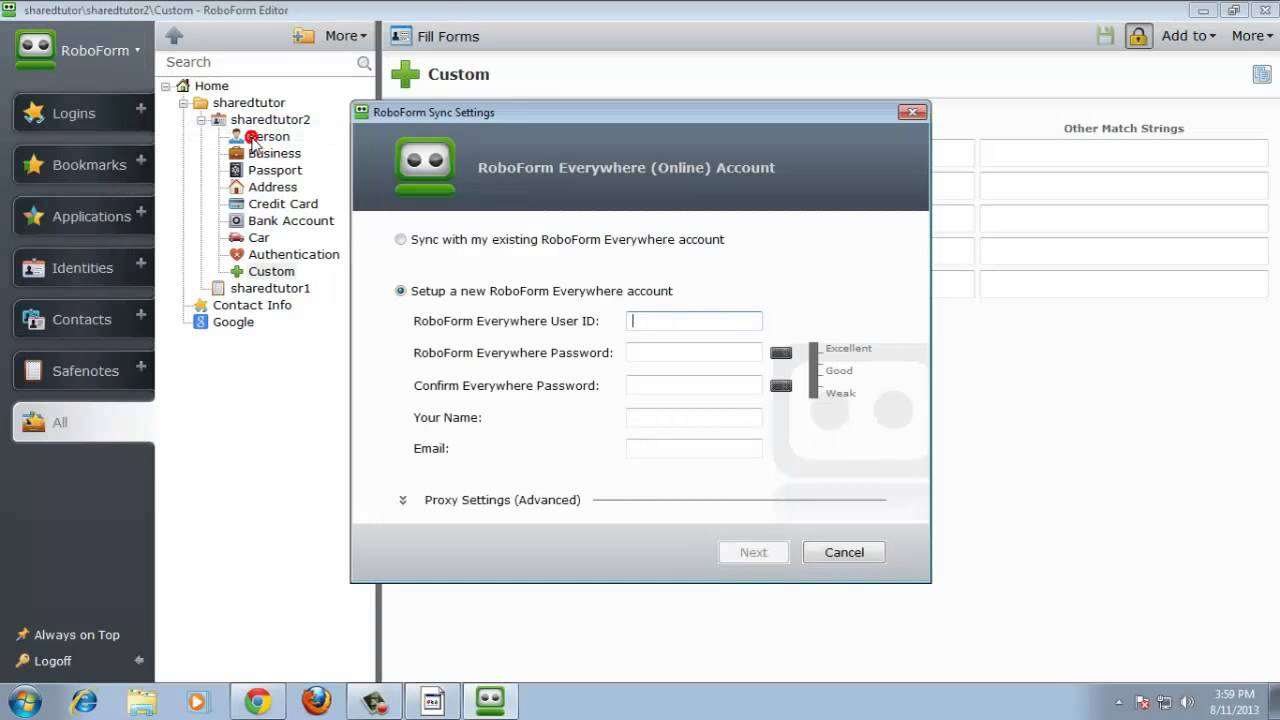
Just like RoboDog, RoboDoc, and RoboCop, RoboForm does its job well. It’s also extremely straightforward. It uses strong encryption, random password generation and secure sharing. It does so through a simple interface that’s great for older generations. Also, being stripped down gives it a big advantage: it’s fast! Extra features include a password audit function, encrypted text note taking, secure cloud storage, and emergency access. A great, traditional option for those who need a reliable, simple manager.
Only a couple more choices left before you can decide which of the best password managers is right for you.
5 – True Key

One of the most unique options on this list, True Key is a futuristic biohacking password manager that uses your genetic code to lock your info down (OK, that was overly dramatic). In reality, True Key uses fingerprint scans or facial recognition software instead of the traditional master password. It turns your body’s unique features into uncrackable passwords.
Speaking of unique features, True Key comes with 15 passwords for free and is definitely one of the most secure options on the market. It’s also great for forgetful people (hard to forget your password when it’s on your face..literally).
6 – Sticky Password
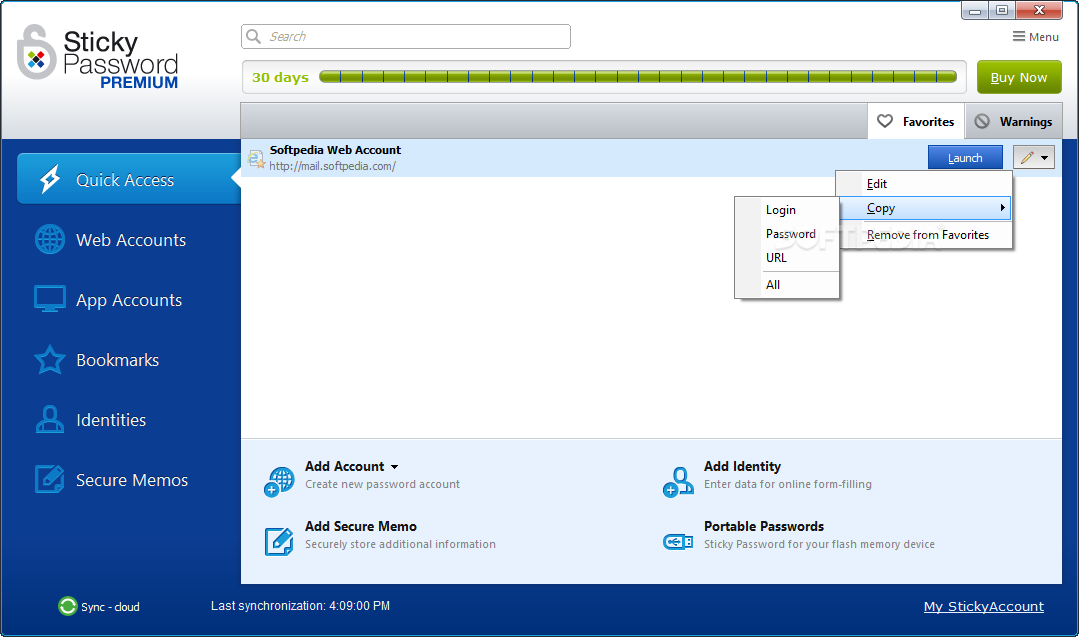
You know what’s better than protecting your password? Protecting your password and an endangered species at the same time. Sticky Password is a free and secure vault that comes with standard AES-256 encryption. It’s available on all major platforms, comes with super secure data, and even has 2FA. The free version lets you use biometrics for extra security, too. A portion of profits will go to protecting manatees. What could be better than that?
The best password managers of 2019 will keep your passwords totally secure and simplify your life. Never forget a password again. While we are on the subject, passwords are pivotal for document security, and Soda PDF makes document security seamless. Use it to lock your files and keep sensitive business data away from prying eyes. Learn more about securing your documents and all of the other great PDF-creating abilities of Soda PDF by trying it FREE!

