
Staying organized can significantly boost your productivity, and one of the most effective ways to manage your time is through a calendar. Many find that writing out their goals and tasks not only serves as a reminder but also motivates them to take action. Enter the printable PDF calendar—a fantastic tool to help you stay on track!
As our lives become more digital, so too do our calendars and planners. Text formats like books and documents have transitioned online, and calendars are no exception. Today, it’s easier than ever to manage your schedule on the go using printable calendars in the ever-reliable PDF format. With tools like Soda PDF, you can create, edit, save, and share your digital calendars seamlessly.
Creating a printable calendar has never been simpler, especially when you utilize a template! Numerous websites offer customizable templates that allow you to design your perfect calendar, which you can then download in PDF format. These templates provide a solid structure to streamline the process. So, where can you find these templates? We’ve done the research and compiled some excellent options for you!
The benefits of a PDF printable calendar
Using a digital calendar has numerous advantages over traditional paper versions. Not convinced? Here are some compelling reasons to embrace a PDF printable calendar:
- Accessibility: Save and access your PDF calendar anytime, anywhere, on various devices. Use Soda PDF online to view your calendar in your web browser or download Soda PDF Desktop for offline editing.
- Easy Sharing: Store your calendar in cloud services like Google Drive or Dropbox, or share it via email. That way, when colleagues ask, “Are you busy?” you can easily let them know your schedule.
- Customization: Tailor your calendar with different colors, images, fonts, and icons to reflect your personal style.
- Personal Layout: Design a layout that best fits your lifestyle and needs.
- Easy Edits: With PDFs, you can effortlessly create, modify, and erase events or tasks without the hassle of white-out!
- Eco-Friendly: Save paper by going digital—Mother Earth will thank you!
- Print When Needed: If you prefer a physical copy, you can always print your calendar. Format it to hang by your desk for easy reference!
And these are just a few of the many benefits!
Free printable calendar templates
Now that you see the value of virtual calendars, let’s dive into how to create one yourself! Here’s a selection of websites offering templates for printable PDF calendars. Some are straightforward, while others allow for greater customization. Keep reading to find the perfect fit for you.
1. Timeanddate.com
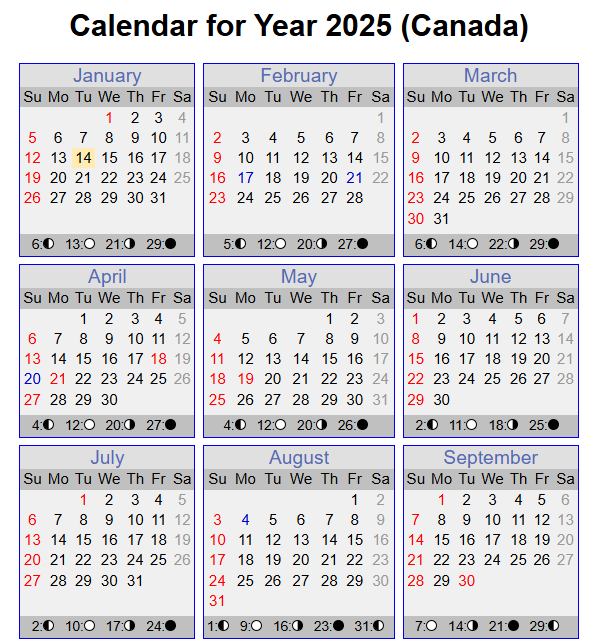
When you search for free printable calendar templates, timeanddate.com often appears at the top of the list. While they offer various features, their Create Printable Calendar (PDF) section allows you to customize a calendar template directly on the site. You can:
- Choose the calendar language, font size, and orientation
- Add a title and personal events, including holidays, moon phases, and astronomical events
- Change the country to reflect the correct holidays
Once you’ve customized it, download the calendar in PDF format. When you open it in Soda PDF, it will look just as you formatted it. While this template is straightforward, it may lack space for detailed event descriptions.
2. Calendar Labs

Another great option is Calendar Labs, which provides a user-friendly way to create a PDF printable calendar. You can select:
- The year, starting month, and the number of months you want
- Your country for relevant holidays
Further customization includes:
- Adding your own events
- Formatting options like starting the week on Monday and including week numbers
- Changing calendar colors and adding religious days
Once you’ve customized your calendar, simply click “Create PDF Calendar” to download it. You can then open it in Soda PDF to add more elements like events, icons, and pictures, giving you complete control over your final product.
3. PDFCalendar.com
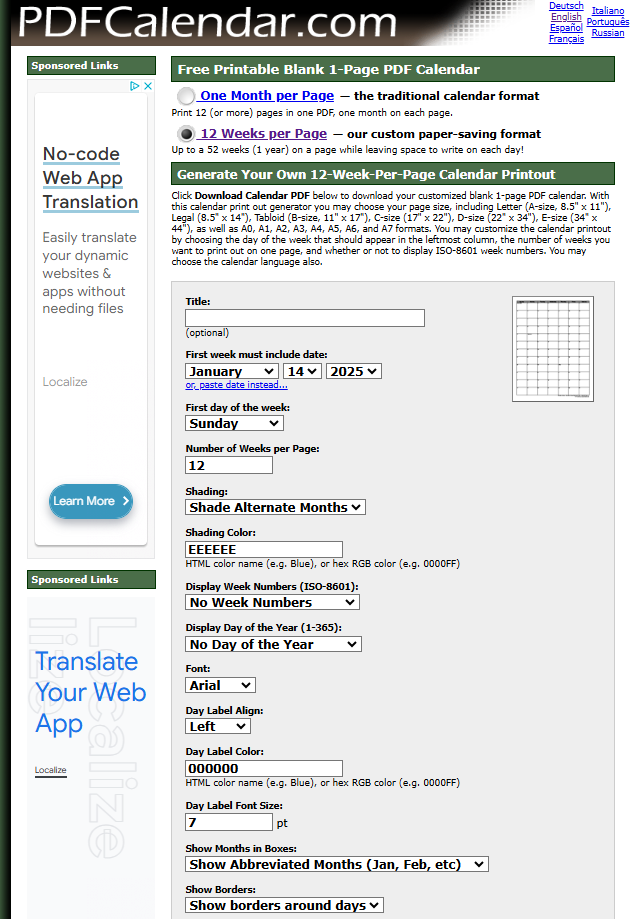
PDFCalendar.com is a straightforward option for creating printable calendars. While the design may be basic, it gets the job done effectively. You can:
- Add a title and select the starting date
- Choose the first day of the week and adjust font, alignment, and color (note that you’ll need to enter HTML color names, which can be a bit tricky)
After downloading your calendar in PDF format, you’ll notice that all months appear together on one page, which might be a bit confusing compared to other templates.
4. Canva
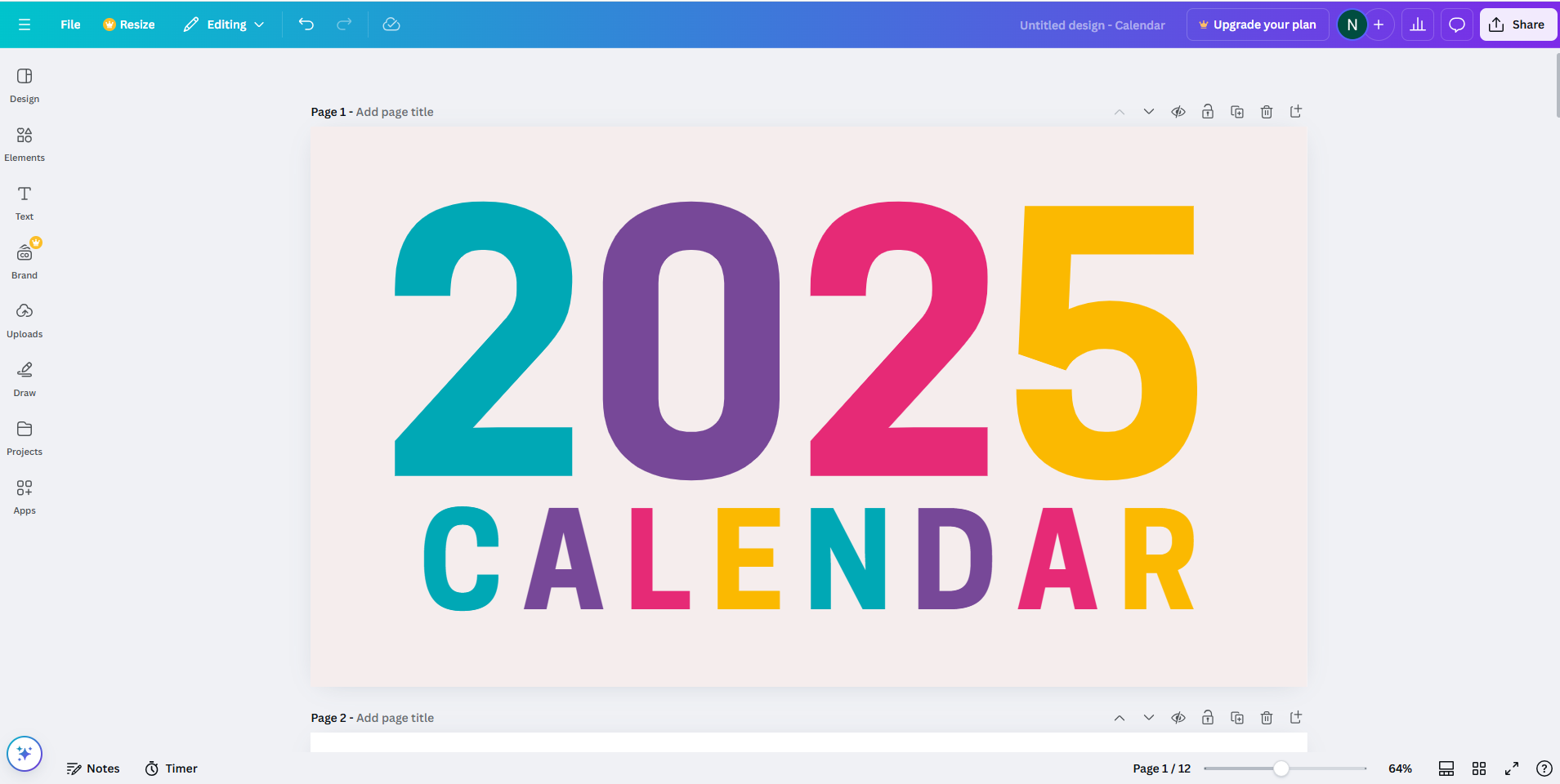
Last but certainly not least, we have Canva! This fantastic online graphic design tool offers a wealth of templates, images, and graphics for all your design needs. With a user-friendly interface, it’s highly customizable and a joy to use!
To create a printable calendar on Canva, you’ll need to create a free account. Once that’s set up, search for calendar templates to get started. You can choose from pre-made designs or create your own from scratch! Canva allows you to add:
- Photos
- Grids and frames
- Shapes and lines
- Illustrations and icons
When you’re happy with your design, download your new calendar in PDF format and open it in Soda PDF for additional editing, saving, and sharing!
There are countless printable calendar templates available, but these options are a fantastic starting point. Remember, having good PDF software is essential for editing, saving, and sharing your calendar effectively. Download Soda PDF to get the most out of your new virtual planner!



