
Headers and footers often contain crucial details like titles, page numbers, or dates, but there are times when they need to be removed for clarity or customization. In this blog, we will guide you through the process of deleting headers and footers from your PDF documents using different tools and methods.
Here is how:
- Open the Edit Module.
- Select the Remove Page Marks option.
- Choose Remove Header and Footer.
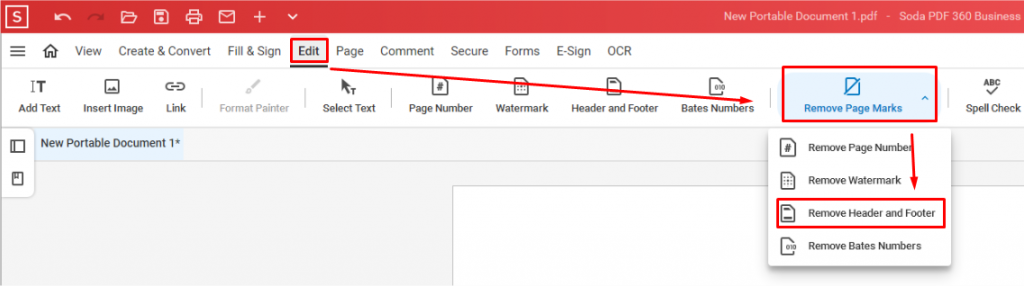
The window Pages to Remove Header and Footer from will now open.
- Decide which page range should have the header/footer removed.
- Click Remove.
Your header/footer will be gone. You will see the status bar appear updating you the header/footer has been removed.


