5 tips on how to write a technical user manual
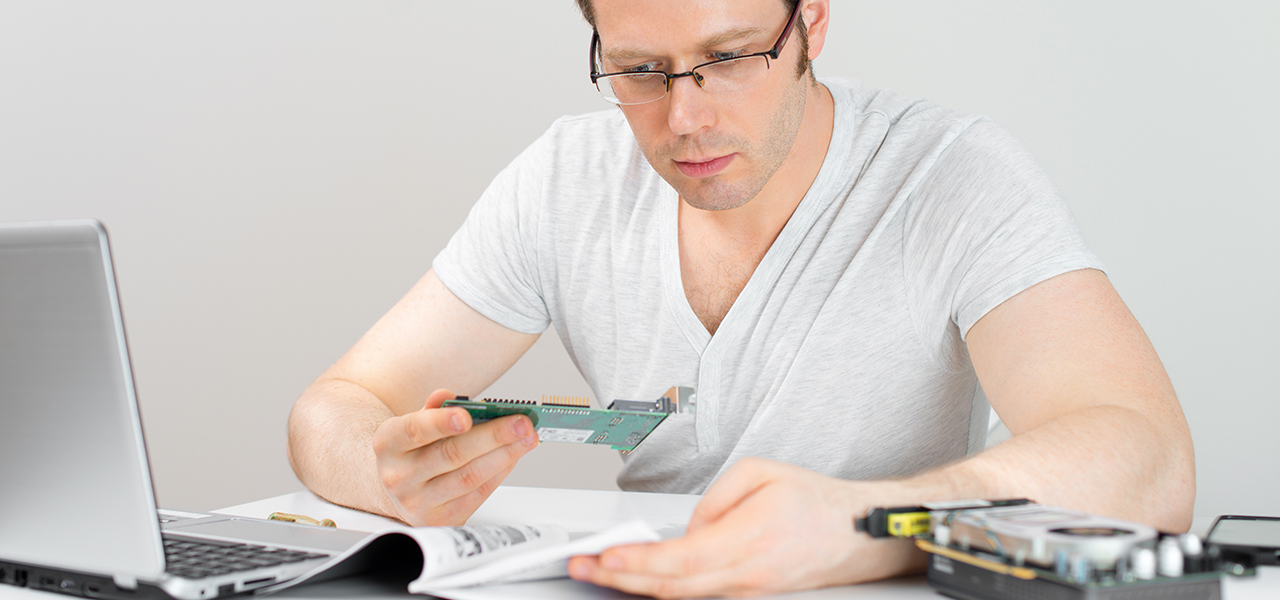 We’ve all sifted through a user manual at some point in time. Whether it’s for resetting the time on your microwave, figuring out how your smart TV works, or panicking about that warning light on your car’s dashboard, you can (almost) always rely on a user guide to help you out.
We’ve all sifted through a user manual at some point in time. Whether it’s for resetting the time on your microwave, figuring out how your smart TV works, or panicking about that warning light on your car’s dashboard, you can (almost) always rely on a user guide to help you out.
Now the time has come for you to create a user manual, but you’re not sure where to begin. This post will offer 5 tips on how to write a proper user manual that will help readers easily understand how to use a product and problem-solve if need be.
Table of Contents
1. Determine the purpose of your user manual
So, you’ve been asked to create an instruction manual for a certain product. First and foremost, you need to determine what the purpose of the user manual is.
Generally speaking, user guides are meant to explain the functionality of a product, and the steps the user must take in order to use the product properly. These explanations must be written in a simple way so that the user can understand what they must do with minimal effort on their part. If there are too many complicated words and convoluted sentences, it will be harder for the user to keep up, which defeats the purpose of the manual.
2. Thoroughly research the product
You’ve determined the purpose of the manual – now what? Well, you certainly cannot write a user manual for a product you’re unfamiliar with.
Before you start writing, you need to make sure you know the product like the back of your hand. Try it, test it, misuse it – do what you must to find out as much as you can about it. You need to put yourself in a user’s shoes – and what better way than to be a user yourself!
Once you are intimately familiar with the product, you can move on to the next step.
3. Draft workflows and a table of contents
After having played around with the product, you should be able to draft a logical workflow. Make a list of all the necessary steps required to operate the product. You should also make a list of all the steps required to set up the product for optimal use and explain what should be done if it is used incorrectly.
Now that you’ve created a workflow, you can start drafting your table of contents. We know from experience that no one reads a user manual cover to cover, so users need to be able to skip to the sections that are relevant to them. A table of contents is the perfect way to help keep your user manual organized.
4. Use a template or start from scratch
Creating a user manual doesn’t have to be a huge pain in the butt. If you don’t want to start one from scratch, you can certainly download free user manual templates online. A simple google search will render a bunch of results. You can customize them as needed.
If you prefer creating your guide from scratch, you can start with a blank Word document. Make sure to consult user guides for similar products to give you ideas on how to organize yours. It’s always a plus when you have an example to follow.
5. Review the final content and submit in PDF
You’ve got your final copy in hand and you’re ready to submit it! Congratulations. But wait – have you quadruple checked it to make sure you haven’t missed anything important? You’re sure there aren’t any spelling mistakes or inconsistencies? If the answer is yes, you’re ready to send. If not, you better review the heck out of it before proceeding.
Normally, user manuals are submitted in PDF format so that the content and formatting are preserved. If you’ve written your content in Word, all you need to do is use a PDF converter to convert it to PDF. Then you can save it and send a copy to your publisher – easy peasy.
Need a trusty PDF converter? Give Soda PDF a try!

