PDF Reader
View your files with PDF reader & PDF viewer online.
-
From Google Drive
-
From Dropbox
or drop files here
How to open a PDF file
1 Upload your PDF document
Simply choose the document or PDFs you wish to view by uploading a file from a folder on your computer, from cloud storage or share service such as Google Drive or Dropbox, or by dragging and dropping your PDF documents directly from your desktop into our converter box. Our software will automatically open PDFs in our online PDF reader.
2 Read a file
Your document will automatically be opened in our online software solution known as Soda PDF Online. Like most PDF readers, such as an Adobe reader, you can view your PDF files like a book. No matter how you choose to look at your PDF files, you can rotate the orientation of your document, adjust the zoom level, and even compare two documents side by side!
3 Other options
Soda PDF allows you to share work from anywhere with an Internet connection. Use our PDF reader or PDF viewer online in a web browser or try our free PDF reader offline when you download and install the Soda PDF Desktop software application (Windows only). Or try Soda PDF Online, which is available for both MAC & Windows.
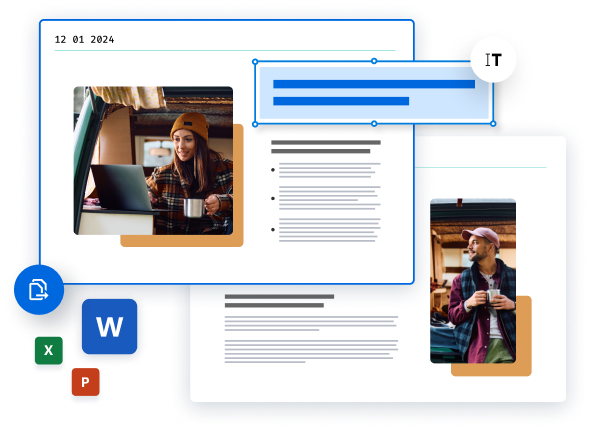
Did you know?
Soda doubles as a digital reader
Our free PDF tool is perfect for viewing documents. There's no need for e-readers when you have Soda PDF! Upload and read digital comics, books, or other electronic reading materials such as an Adobe document within the Soda PDF Online application directly from any web browser, on any device! View your file in Full Screen to immerse yourself in the full experience. Or, use the 3D View function to grab the edge of your page and turn the page over just like you would with a real, physical book. Interact & engage with your PDF documents just like you would in print! You can even use our PDF reader's Bookmarks feature to bookmark your favorite pages.
Learn more about viewing PDFs
Our free PDF reader works just like a real book
We know that books are pretty to look at, whether it be staring at a fancy, well-designed hardcover or enjoying the smell of printed paper as you flip through the pages. Not that we're judging a book by its cover, but our adorable reader makes viewing your digital copies look and feel like you're flipping through an actual printed version of the book. Reading files digitally allows you to save paper & avoid physical damage to materials, too! Plus, with our revolutionary 3D View function, you can grab the edge of each page and flip it over just like you would a real book.
Multitask with Soda PDF
We're not just about making books a digital trend. Our free PDF reader can also be used to increase your productivity at home or at the office, too. Use the Side By Side feature to simultaneously view & work on two documents on the same screen at once. You can also use the “Synchronous Scrolling” feature to scroll through both documents at the same time. Or, use the Snapshot tool to capture a specific part of your active file & copy it to your clipboard to share.
Discover our other online tools
Our PDF reader is just one of many solutions our software can provide for your file needs. Here at Soda, we've been helping many companies and individuals in the United States and across the world modify PDFs to meet their file requirements for over a decade. Plus, our services are available online or offline, meaning you can access the best ever app from any system, web browser, or device! Our sleek user interface and easy-to-use tools were built with our users in mind. Whether you're looking to edit, create, convert, merge, split, annotate or review, protect, share, or secure, or even sign your PDFs electronically, use our other online tools for additional document solutions.
*Size and daily usage limitations may apply. Avanquest 2025, all rights reserved.
