TIFF to PDF
Convert TIFF to PDF document online.
-
From Google Drive
-
From Dropbox
or drop files here
How to convert TIFF to PDF
1Upload your TIFF file
Converting TIFF to PDF online is easy. The conversion of TIFF to PDF will begin as soon as your file has been uploaded to our PDF converter. Simply upload your TIFF image file into the convert to PDF box with a simple drag-and-drop directly from your desktop. Or, click Upload to select the TIFF file from a specific location on your computer. You can even upload your TIFF file image to convert to PDF directly from a cloud storage service like Dropbox or Google Drive.
2Download or send the TIFF to PDF file by email
Once the file has been uploaded, our online converter TIFF to PDF will automatically begin to turn your image into a PDF document. Once our converter has finished turning your TIFF into PDF online, you can view your brand new PDF file format by downloading the file directly onto your computer. We can also send you a link to your TIFF to PDF file via email. Please note that the link we send you to access your PDF convert file will only be accessible for 24 hours.
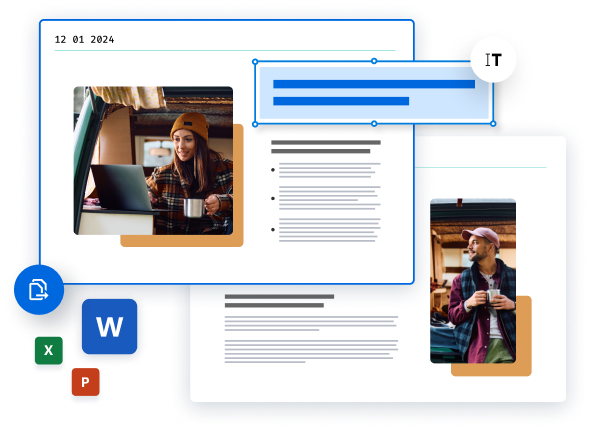
Did you know?
The purpose of TIFF files
TIFF images were born from a need for selling desktop scanners with a universal image format. TIFF images are often used by photographers or graphic artists as a means for storing raster graphic images. Similar to PNG and JPG formats, TIFF files evolved from their binary image format and are now considered a deep-color (30-bit) format, meaning that they can contain a billion different colors within the file. TIFF images are useful for constructing page layouts or through image manipulation, such as applying an Optical Character Recognition tool, to search and edit the text within a scanned document or image. Try Soda PDF's online OCR tool on your TIFF images to see for yourself!
Learn more about TIFF to PDF conversion
Quality preserved
Soda PDF ensures that the quality of your files remains the same even after conversion. Our tool will preserve the properties of your original file that has now been converted into a PDF. Please note that our online TIFF converter does not compress the image while converting the file to a PDF. Your newly created (or converted) PDF document will retain the original quality of your TIFF image. The TIFF image will convert to a new file size as a PDF but the original quality of the file will be maintained along with the image’s orientation.
Convert PDF to TIFF or other image files
You wanted to convert TIFF images to PDF files, but what about your other images? Use Soda PDF's other online tools to convert images into PDF files in seconds. Convert JPG to PDF, GIF to PDF, or PNG to PDF by using our other online converter tools. Our online PDF conversion tools are easy solutions for when you need to quickly convert your images, or other documents such as Word, Excel, and PowerPoint, into PDFs with just a few clicks.
Discover our other online tools
If you enjoyed using Soda PDF's online convert TIFF to PDF tool, you'll love using our other online tools for your other files. With Soda PDF, you can edit, read, convert, create, merge, compress file size, split, secure PDFs & much more! Try our easy-to-use, powerful PDF tools for all of your document needs. Plus, Soda PDF is available online or via desktop for FREE*!
*Size and daily usage limitations may apply. Avanquest 2024, all rights reserved.
